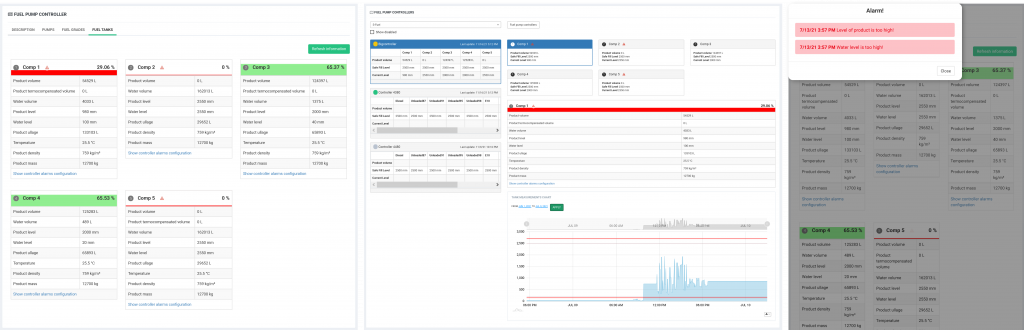Fuel and Energy: Description of main features
The inCust platform helps to build efficient interactions with customers at fuel and charging stations. The platform’s tools are great for automating a wide range of processes at a fuel or charging station: selling and dispensing of fuel or energy, driver self-service, issuing of fuel coupons, loyalty programs, e-shop and POS for selling additional products, customer communication, and omnichannel messaging.
Opportunities for your fuel station:
1. Refueling and charging the car using a mobile application / chatbot without a driver leaving the car
2. Refueling and charging using inCust Kiosk
3. Prepayment of fuel and energy in the mobile application or replenishment of the customer’s account
4. Control of fuel levels
5. Launching a loyalty program without using plastic cards with authorization by phone number, mobile application, etc.
6. Launch of a joint digital fuel card at partner fuel stations without integration
7. Ability to pay for fuel without a bank terminal
8. Payment for fuel via USSD-menu
9. Collection of customer feedback in mobile app and with alternative methods to sell fuel
10. Solution for corporate customers at fuel stations
11. Management and control of road tankers
12. FuelTaxi
12. Integration
The fuel station can simplify customer service and reduce costs by using the following opportunities:
1. Refueling and charging the car using a mobile application / chatbot without a driver leaving the car
The inCust platform allows drivers to refuel at fuel stations via the mobile application or chatbot. This gives you the opportunity to sell fuel or energy to a retail customer with payment by a credit card, a customer account, e-money, or other methods.
You can identify the customer without using plastic or ID cards, just by phone number. Bonus points for purchase will be immediately available for crediting or redeeming by phone number.
What does the refueling process look like?
- The driver comes to the pump, opens the mobile application and logs in.
- In the mobile application, the driver selects a fuel station, a pump, and a product.
- Next, the driver chooses a payment method. If this is a corporate customer, they can select a corporate account, and if they are a retail one, then a bank card number is specified.
- Loyalty program data is available by phone number. The customer may redeem the accumulated bonus points and receive new ones for refueling.
- The money on the account is reserved and refueling starts.
- After refueling ends, the money is debited from the account. The driver leaves the station.
You can read in more detail about all the possibilities, tools, and the process of driver self-service in the article “Automation of customer service and communication processes at fueling and charging stations”.
2. Refueling and charging using inCust Kiosk
This tool enables you to start self-service for drivers at fuel stations. All you need is a tablet with a touch screen, on which the inCust Kiosk program is pre-installed. Using Kiosk, a customer can independently refuel the car, buy products and leave a review.
You can learn how this approach works from a video.
You can read more about inCust Kiosk in our article “Customer self-service at the fuel station via Kiosk information panel”. The solution provides fast launch, easy integration, and more driver friendliness.
3. Prepayment of fuel and energy in the mobile application or replenishment of the customer’s account
inCust allows you to create customer accounts and top-up them in different ways. For example, in a store in a mobile application, you can top up your account using a bank card.
When refueling (using a mobile application, chatbot, assistant, Kiosk information panel), a driver uses the required amount of liters from the account or pays with money from the account. A fuel station may offer discounts for buying large quantities of fuel in advance.
When your tanks are equipped with sensors that work with the controller, you can monitor all the necessary parameters:
- Fuel level and consumption graphs,
- Temperature,
- Water level,
- Pressure level, etc.
If the parameter is out of range, you will see this, and you will receive a notification.
5. Launching a loyalty program without using plastic cards with authorization by phone number, mobile application, etc.
One of the strong sides of inCust is the ability to build a comprehensive digital loyalty program of any complexity. With inCust, you can easily set up and change the rules of the loyalty program, congratulate and communicate with customers (SMS, push, chatbot messages), create joint programs with partners, collect the most complete information about customers in order to make them a good offer at the right time.
The mechanisms listed above can also help in establishing cross-selling. You have an ability to launch joint (coalition) loyalty programs with other fuel stations or partners without a need for integration. For example, you can create a single bonus point-based loyalty program with many participating partners. Or, for example, through a friendly car wash, you can sell fuel to its clients at a small discount, attracting new customers. Car wash employees can use the application on a smartphone, issue paper or digital coupons. At the same time, the fuel station can send its customers to partners by issuing coupons.
Read the case study of one of our client (Eco Plus), which launched a loyalty program at their fuel stations. Also, you can read our article “How to create an efficient loyalty program for a fuel or charging station”, which will guide you through the opportunities that will make you know your customers better.
6. Launch of a joint digital fuel card at partner fuel stations without integration
If you want to launch a digital fuel card together with other fuel stations and do not want to spend time and money on integration, you can do next:
To get started, a partner just needs to install the inCust Terminal software on a phone, tablet, or computer. The driver who comes to the partner is authorized in one of the convenient ways (QR code, plastic card, phone number). The assistant works with the application as with a bank terminal – enters the type of fuel, the amount for refueling, then the funds on the account are reserved through the inCust Terminal. After the driver has refueled, the assistant enters the adjusted amount into the program so that the funds are debited from the account.
Easy connection of partners, mutual settlements between the participants of the coalition program, automation of processes – and all this without the need for integration.
7. Ability to pay for fuel without a bank terminal
One more important point is the processing of payments. If you already have integration with payment systems — that’s great; and if you don’t have one, then we can offer you several options.
If integration is not possible, you can use:
- Advance payments
- Payment after delivery
- On-account sales
You can read more about these options in the article “How to sell fuel and energy without integration with payment systems?“
At a fuel station, the customer sees some digital code that identifies the station. They can enter this code into the USSD menu even if they use a push-button phone. The request is fulfilled, and the customer receives fuel into the tank without an assistant.
You can read about the advantages of this innovative method in our article “Innovative Fueling Method Using USSD Menu“
9. Collection of customer feedback in mobile app and with alternative methods to sell fuel
The inCust platform helps to automate the collection of customer feedback when customers refuel the car by themselves at the fuel station: with the help of the customer application, self-service terminal Kiosk or other ways.
Self-service customer feedback options:
- In the application, at the time of refueling the car
The customer refuels the car using the application and immediately when refueling is over, he can leave a review: rate and write a comment. This feature is built into the customer’s mobile app.
- The system sends an invitation to leave feedback after the transaction
In this scenario, the customer buys fuel in any way: for example, with the help of a cashier or at a self-service Kiosk. And after the time specified in the settings, the system will send an invitation to evaluate the quality of service. The invitation will be sent as a push message to the customer’s mobile app. If the customer has not yet installed the mobile application, then the invitation may come in the form of an SMS with a link to the feedback form.
In this video, we’ll show you how you can use this set of functions for collecting and processing reviews and ratings with self-service fueling systems.
Commercial customers can enable their employees to refuel or recharge company vehicles and use commercial accounts for payment, with various limits (daily, monthly) set for each driver.
Why is this module useful?
- Ability to use digital fuel corporate cards instead of plastic or coupons.
- Checking the account status of each employee
- Setting up individual restrictions (limits) for each employee
- Instant access to company corporate accounts
- Accounts can be nominated in money, goods, or some internal currency
- A driver can refuel the car using a mobile application, chatbot, or Kiosk Information panel
- The module acts as a non-banking processing; all settlements are transparent and automated
- The module enables you to keep records and control access in automatic mode
You can read how the module works in the article “Solution for serving commercial customers at fueling and charging stations”.
Solutions based on the Commercial Customers module can be implemented by a company, whose employees fuel or charge cars at the company’s expense, as well as by a fuel or charging station. One implementation can be used for cooperation between one company and multiple fuel or charging stations or chains, and for the cooperation of one fuel or charging chain with several companies.
11. Management and control of road tankers
The inCust module for managing road tankers allows you to automate planning, shipment, and sales of fuel. You can serve both commercial and retail customers from mobile fuel dispensing points — road tankers. A Prime FMS controller is installed on a road tanker; it enables you to manage dispensing of fuel via a mobile application for the driver. The controller includes a GPS tracker that monitors the movement of the road tanker, its location, speed, and stops.
The system also supports management of daily routes. For each road tanker, you set the places that tankers should visit during the day and the order of visiting them. For each location, you specify the amount of fuel to be dispensed there and the ID of the tank, to which fuel must be dispensed. Then, you control the process remotely.
A driver works in an application that can be run on a phone or tablet. The system allows several drivers to work on one road tanker using their personal authorization codes. If necessary, a bank terminal can be added to the tablet for accepting bank card payments from retail customers. This way, the road tanker is turned into a mobile filling station and can make “cold” sales.
When installing sensors that work directly with the controller, you have the opportunity to control all the necessary parameters: fuel level, temperature, water level, and pressure. You will be able to track critical indicators (for example, the fuel level is too low or too high) and you will see what boundaries they are within. In case of going beyond the boundaries, you will receive a message. You can learn more and set up the parameters by this link.
“New module for control and management of road tankers” – in this article we described how this module works, what is required for the module to operate, and what benefits you gain.
To learn more, watch the video:
With FuelTaxi, customers can purchase fuel with delivery to the specified place – to the office, home, or even on the highway.
Each region may have one or more FuelTaxi centers. The FuelTaxi Center – it’s an office that distributes customers’ orders. This center determines a list of fuel products, prices, and conditions for the delivery. If there are several FuelTaxi centers in one region, then the customer will be able to choose where he wants to order fuel. If there is only one such center, then the customer will not have the ability to choose a center and the application will immediately offer to select fuel and quantity.
Easy to order, easy to get fuel!
To learn more, you are welcome to read the article
Main integration schemes:
- Using a controller
- Using a plugin
- Via API
- Without integration
All these methods are described in our article “Integration schemes for fuel stations”. Depending on your needs and capabilities, you choose the most suitable scheme.
Fuel station solutions are made to order, so we will ensure that the solution developed for you will be the best fit.