Coupons and certificates: main tool to attract new customers and increase sales

A coupon is a document on paper or in digital form, which gives the right to receive additional benefits. Typically, a coupon gives a discount or a special price for specific goods or services, less often – crediting of bonus points or topping up a customer’s account.
Coupons are needed to attract new customers or to stimulate the purchase of particular goods or services from the business. Coupons, which are called “certificate” in inCust, are used to top up an account. Such certificates are vouchers with a certain price and a popular tool from the arsenal of loyalty programs.
In inCust, the primary way to work with coupons is digital. Each coupon has two states: either it is “free” and can be given to others, or it is kept in some customer’s wallet. In the second case, you do not need to show a coupon at the point of sale: a customer can identify themselves by other means, including saying their phone number or showing the QR code of the inCust digital card on the screen of their smartphone or a smartwatch.
A free coupon, not linked to the customer, can end up in the wallet in several different ways. The first is when the customer saw a coupon in a social network and clicked on it. The customer can add a coupon to their wallet. To do this, the customer needs to specify a mobile phone number on the inCust site. Also, the customer can add a coupon to the wallet by scanning it from paper or a monitor/phone screen.
The main feature of a free coupon is its unique code so that the customer can receive the coupon even in SMS.
Coupons are created in the Business Control panel. First, a series of coupons (template) is created, and its characteristics are set, and then the required number of coupons are issued.
The issued coupon can be transferred to a specific customer. You can choose a specific category of customers on the “Customers” page in the Business control panel using a filter and give each customer a coupon. At the same time, inCust will inform all customers that they have received a coupon. This can be used, for example, to attract a certain category of customers to the business. There exist customizable rules for issuing coupons in the Business Control panel: consider a “when someone buys a package of beer, give the customer a coupon for a snack” rule.
One can distribute coupons in various ways.
You can print coupons and distribute them directly from the Business Control panel. You can also generate a link there and share it on social networks, in blogs, publications, and advertising. Also, you can distribute via the inCust app.
Some types of coupons feature multilevel marketing (MLM) mechanics: distribution among customer’s friends and acquaintances either as a link on social networks, or by displaying a QR code, or by sending an SMS. It is possible to set a reward on the coupon, which will be a payment for the recommendation. If the customer gives such coupon to their friend, then at the moment when the friend redeems the coupon, the recommender immediately receives a reward.
It doesn’t matter how the coupon was issued to the customer – whether it was provided to a category of customers via the Control panel, or at the time of a sale, or a certain rule triggered issuing of the coupon to the customer – inCust will analyze the settings of your communication channels (for example, omnichannel push-Viber-SMS), and deliver the coupon to the customer in a convenient way.
If the customer has specified a phone number as an identifier, such customer will receive an SMS with a unique coupon code. This code can be passed to the salesperson at the checkout during the next purchase. If the customer has specified one of the messenger IDs, then the information will be sent via the messenger. The best option is when the customer has the inCust app for customers installed. In this case, they will receive an informative colorful coupon in the app. This coupon will also be automatically placed in the customer’s wallet, which should make the customer come to your store.
Coupon usage
If the coupon is already in the customer’s wallet, the customer can identify themselves at the checkout in any convenient way. For example, they can tell the phone number to the cashier or let the cashier scan an inCust digital card from the screen of a smartphone or smartwatch. At the same time, the cashier will see coupons in the customer wallet and will offer to use them. It is convenient that customers do not need to carry any paper coupons.
If the customer has an unlinked coupon (e.g., an SMS code or a paper coupon), which is not yet stored in the wallet, they can either tell a unique coupon code or provide a QR code for scanning to the salesperson.
At the point of sale, you can install inCust Kiosk software, which allows customers to identify themselves without the help of a salesperson, by entering the phone number or scanning the QR code of a digital card. In this case, the customer sees all their coupons and can choose which one to use.
In some cases, the customer can redeem coupons such as certificates, in their inCust app for customers. A certificate gives the right to top up the customer account: the certificate becomes used, and the account is topped up with a certain amount of account currency or benefits.
When creating a coupon series, you can adjust additional parameters: e.g., set the limit on the number of coupons, specify the date of issue of the series, limit the number of coupons per customer. You can set a parameter that allows the customer to distribute coupons on their own: through a mobile application, using SMS, QR code, or social networks. At the same time, you can set a reward for customers that distribute these coupons. You can set the cost of the coupon for the customer: in this case, the coupon will have a price in reward points. This scheme is useful if you want to provide benefits after a customer accumulates a certain amount of reward points. For example, a coupon for a free cup of coffee costs 10 points.
The most important characteristic of inCust coupons is their type. There exist four main types of coupons: check modifier, certificate, external coupon, or coupon from third-party businesses.
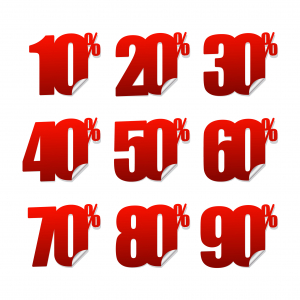
Check modifier
Such coupons are tied to a transaction. Usually, this is a discount on a certain product or the entire check or crediting of a certain number of bonus points, the amount of which depends on the sum of the check. The modifier is not used independently; it is tied to a heck. Therefore, the modifier of the check always sets the conditions, under which the benefits are credited or the check is modified. The check modifier is the main type that most businesses use.
Certificate
Certificates let you implement an analog of securities of a certain value and term. Such coupon allows you to add bonus points, or top up a currency- or goods-based customer account. Certificates are usually used to sell gift cards, to make cash gifts or gifts that can be implemented as a cashback to new customers. Certificates can be immediately redeemed in the mobile app or the Kiosk module. Once placed in a user’s wallet, a certificate cannot be passed to another customer. Additionally, a certificate can be redeemed by the salesperson if the latter see the certificate in the electronic wallet of the customer.
External coupon
This is a special type of coupon that is used in cross-marketing between an inCust client business and its partners which do not work with the platform. The purpose of issuing such coupon is to determine whether your coupon was used in a third-party system. A typical example: we want to direct our customer to a partner. At the same time, we need to understand whether our customer has used the received coupon. Usually, this is not possible, but inCust solves this problem.
The closest analogy to an external coupon is a scratch card. An external digital coupon has internal content – a third-party discount code, and external presentation – a bright and beautiful packaging by the inCust platform. Coming to the partners, our customer must “erase the packaging” to get to the code, generated by the accounting system of the partner company. At this moment, all parties know where the customer has come from and how they acted. So, the parties ready for mutual settlements, e.g., for paying for a driven customer.
An external coupon lets you give a customer or salesperson a discount code in the accounting system at the right time.
A customer can redeem an external coupon at the inCust Kiosk. The inCust system’s external coupon settings are very flexible: you can use a single code, a pool of randomly generated codes, or you can upload your list of codes.
Coupons from other businesses
This type of coupon allows you to distribute coupons of a partner company without access to their customer base. A typical example: a company is interested in distributing coupons of a partner business, which cannot provide access to its customer base for any reason.
This partner business creates their own coupon and gives you its series number. This number is used as a base for creating your coupons for customers. By “wrapping” the partner’s base code in your coupon, your company gets the opportunity to distribute its coupon. At the same time, both partners do not disclose the customer base.
Next, when the customer comes to a partner company and shows the coupon, the wrapper notifies your company about the use of the coupon, and the base code informs the partner company about the same.
The described scenario is the distribution of partner coupons: it is like the partner has given you their coupon in the envelope, you put the received envelope in your envelope (coupon) and then distribute your envelope.
Other marketing tools
It should be noted that inCust has two more tools that are similar to coupons, but different in purpose and capabilities. They are a Gift Set and a Prepaid Card.
A Gift Set is a set of coupons, united by one code. For example, you want to print a code on the receipt that gives the customer the right to several gifts.
A Prepaid Card is a set of customer accounts and their balances. Such a card may contain prepaid goods or services.
To understand the types of coupons in more details, evaluate the capabilities of software modules and try the Coupons and Certificates module in your business, you are welcome to visit our web site https://incust.com and try the service for free


