6. Route Lists
https://b.incust.com/routes-terminal
In order for the driver to have a plan for the day to ship fuel, we have developed a set of features that will allow you to create and manage the routes of tank trucks.
In the “Routes” section, the first thing you will see are the filter fields. Using these fields, you can search for the desired routes by Terminal name, status, and route date. To search, set the necessary filters and click “Show route lists”.
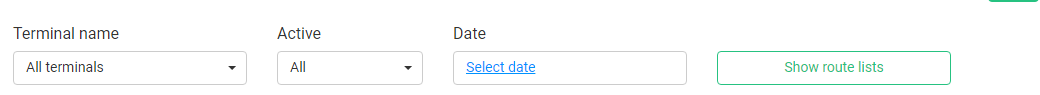
After adding route lists and applying filters, you can view the following information: execution date, details of the terminal to which the route is attached, operations by status, and whether the route is active.
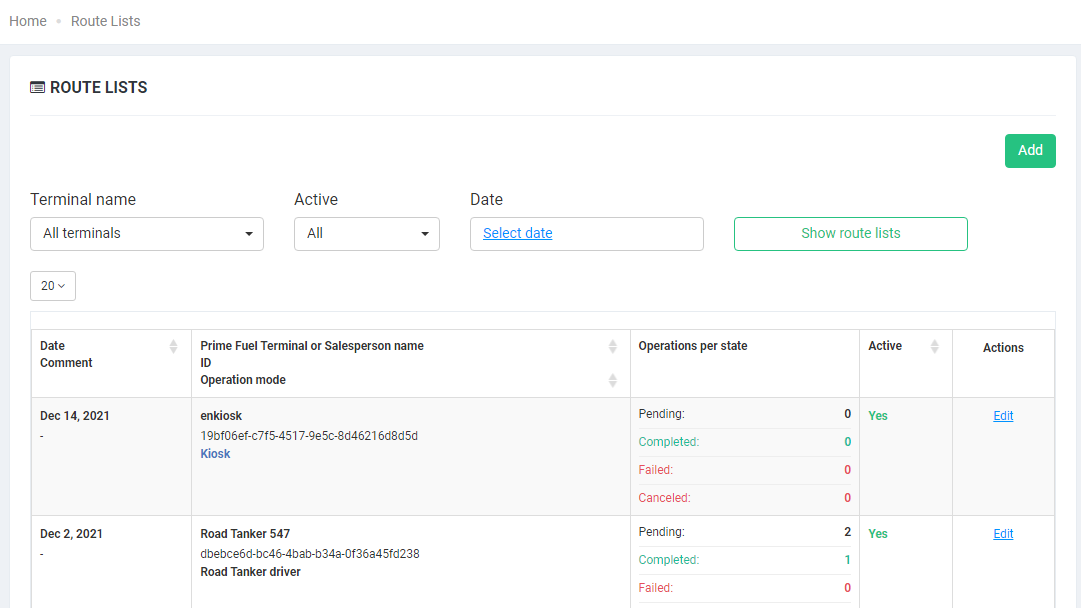
Operations by status:
- Pending — is the initial status when creating a route.
- Failed— if, for some reason, the fuel could not be dispensed, the driver has the option to specify this in the KIOSK application by changing the operation status.
- Canceled— this status can only be changed in the Business Control Panel or via the API command.
Completed— is set automatically when a driver delivers fuel for this operation.


