Loyalty programs: Costs / Margins
Sometimes, it is necessary to set up an automatic price increase for a particular Terminal. For example, a point of sale has a high delivery or rental cost. For such a correction, you can create a list of costs/margins.
Costs / Margins will be used when setting up the Terminal. Data from the list of Costs / Margins will affect the calculation of the selling price only after adding Costs / Margins to the Terminal. The information about how to set up Costs / Margins in the Terminal can be found by following the link Terminals: setting Margins and Costs.
For more information on setting up complex pricing schemes, please, check the Instructions for setting up and using complex pricing schemes.
You can add a list of costs/margins by navigating to Brands and loyalty programs => Select brand => Costs / Margins.
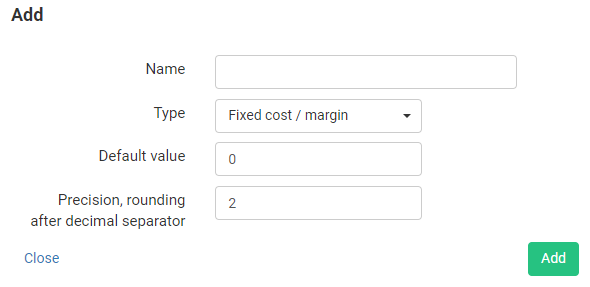
A Costs / Margins item has the following parameters:
- Name – enter a name that is convenient for you; it is used only in the Control Panel.
- Rate Type – use it to specify the value as being Fixed Rate or Percentage Rate.
- Default value – specify a numeric value that will be the main one and will be offered by default for price calculation in Terminal. Cost/margins can include supplementary expenses that are not included in the master price – logistics, rent, employee benefits, etc.
- Precision, rounding after decimal separator – this setting is responsible for the accuracy of calculations, indicating how many characters after the decimal point will be taken for calculation.
Example: if the number of decimal places is 2 and the rate is 5.65678%, then the effective rate, used in calculations, would be 5.66%.
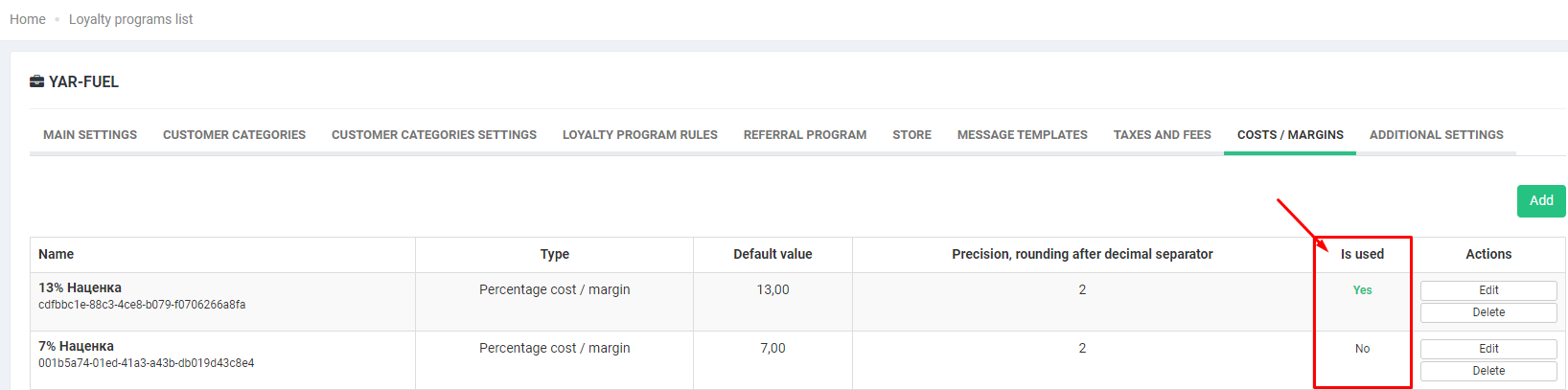
- Is used – this parameter displays whether this setting is used in one or several Terminals.


