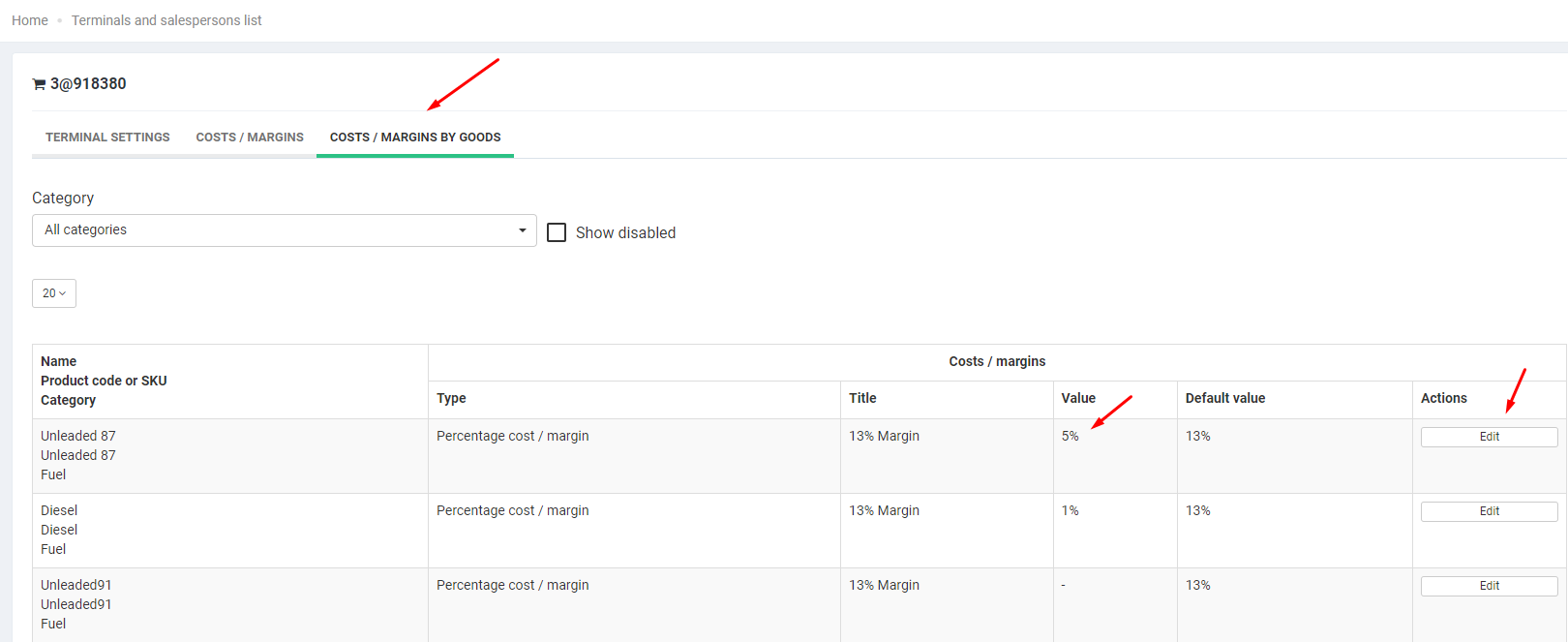Setting up complex pricing schemes. Terminal: Costs / Margins configuration
In some cases, for a specific Terminal, it is necessary to set up an automatic price increase for some goods or services. For example, at a particular point of sale, the rent and shipping costs are very high, and you want to increase the price accordingly. To do this, add your list of Costs and Margins to the Control Panel.
Costs / Margins are a set of values that increase price of either all items or of an individual item. You can read more about configuration of complex pricing schemes in Instructions for setting up and using complex pricing schemes.
In order to set Costs / Margins for the Terminal, navigate to Terminals and Salespeople, then select the required Terminal, and on the Terminal properties page, switch to the Costs / Margins section.
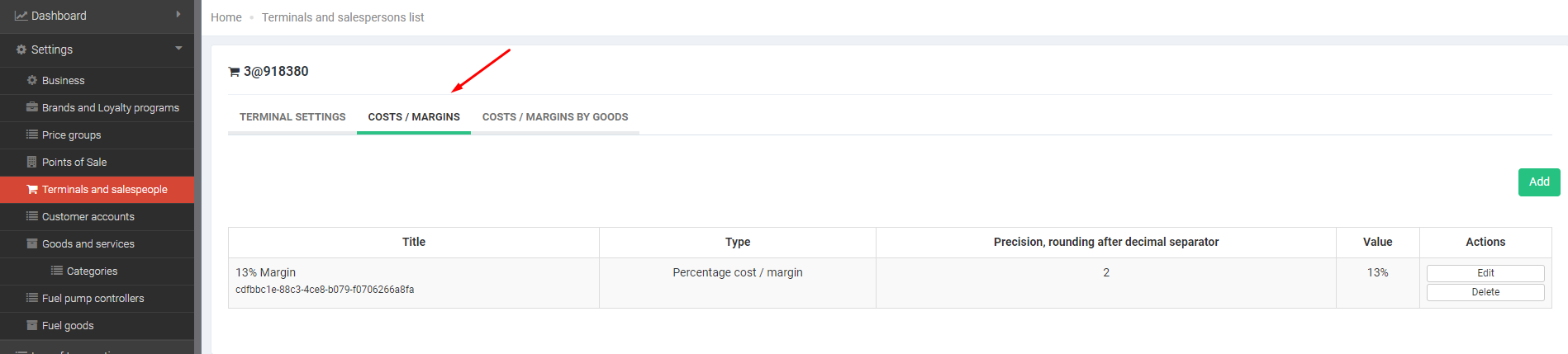
If the default Cost / Margin value is not relevant, you can change it by specifying the actual value.
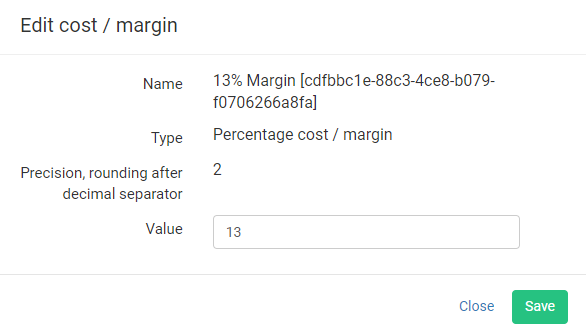
If the applied Costs / Margins are no longer relevant for an individual product, then you can set Costs / Margins for it separately by changing the default value. To do this, go to the Terminal settings on the Costs / Margins tab and edit the cost/margin for the required item. As a result, the cost/margin that you specified will apply to the desired product.