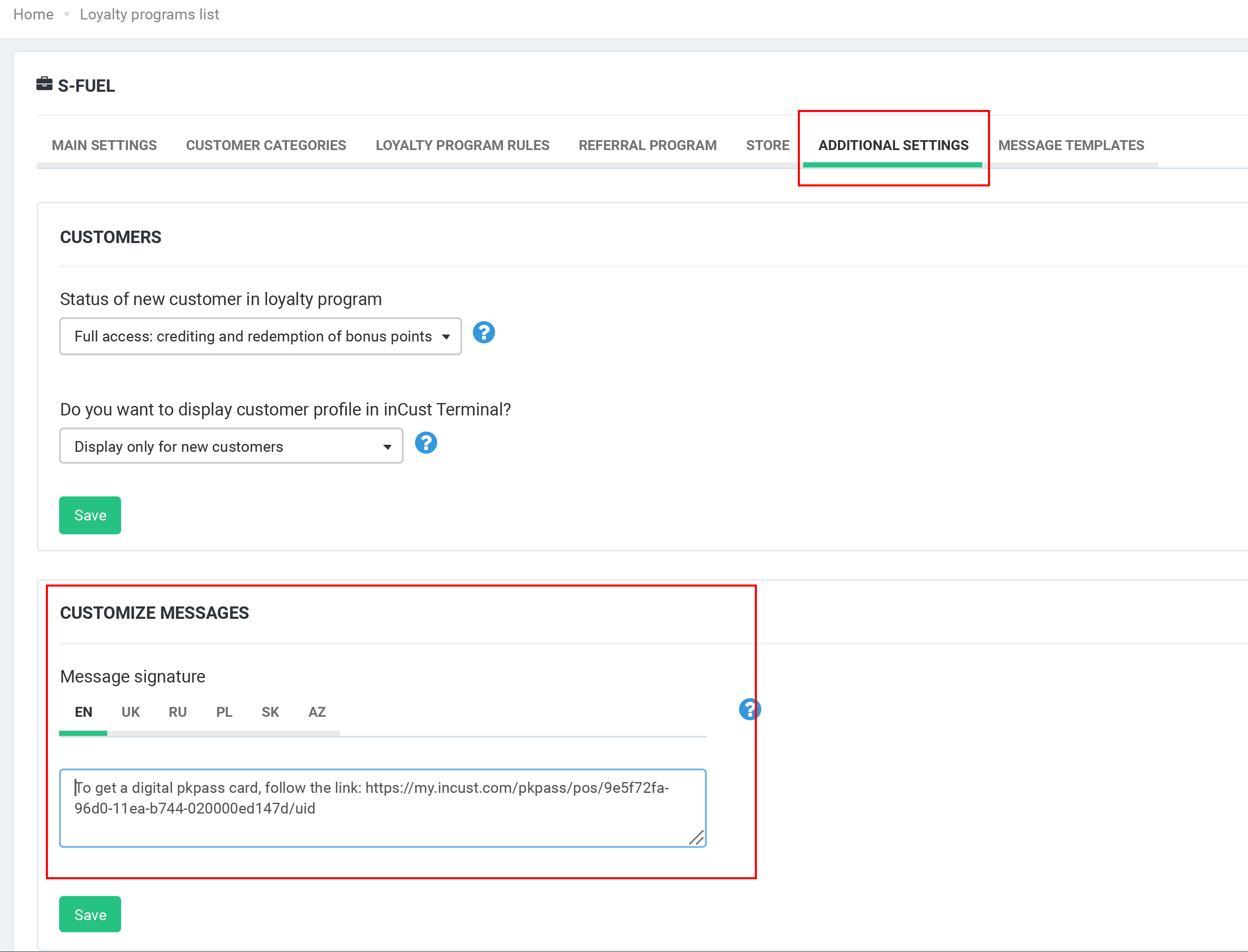Delivery of a link to a digital card in an SMS at the time of registration by phone
In the inCust platform, you can configure the welcome message template so that the customer receives a link to a digital card in a welcome SMS message immediately after their registration in the system. For example, to receive bonus points, a new customer tells their mobile phone number to the cashier and immediately receives a welcome message in an SMS, in which they will find a link to a digital card.
The link to a digital card and the registration process are exactly the same as in the “self-registration of the customer using the link or QR code” scenario.
To configure a greeting message, go to the Business Control Panel and configure the message template in the Settings>Business menu section
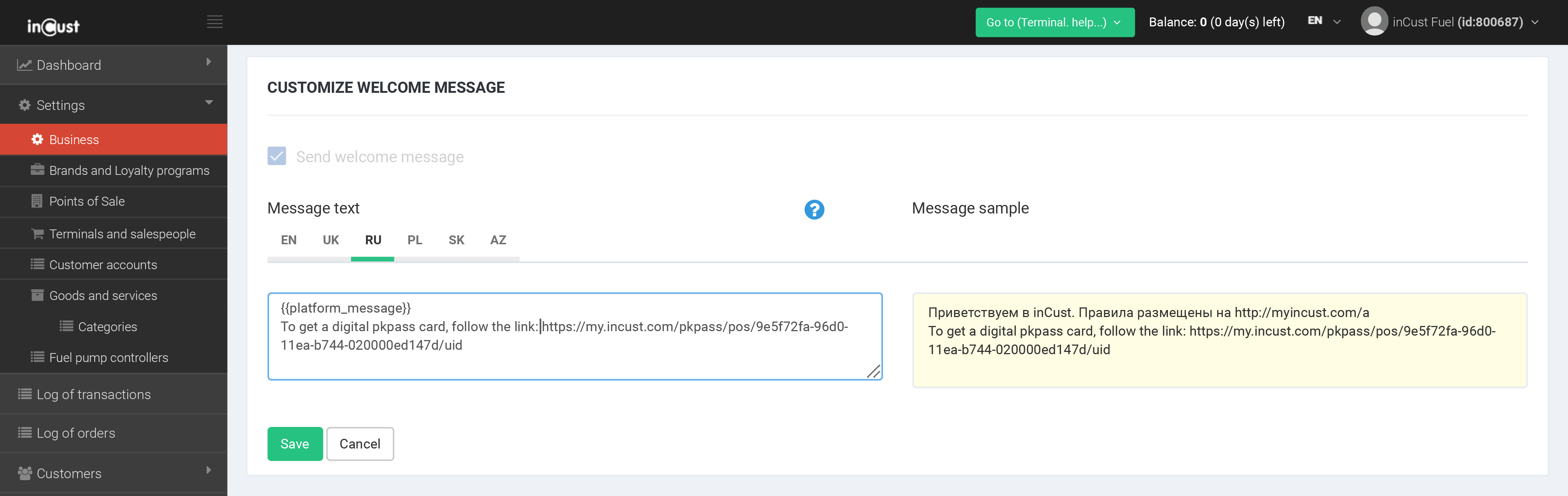
You can have a link to the digital card not only in the greeting message, but also in all messages you send. To do this, you need to configure the signature of your messages. In the signature, you need to add a link to receiving a digital pkpass card. The signature is configured in the same way as the signature of the welcome message.