Loyalty programs: Referral program
In the mobile application you need to click the “Recommend” button on the page of your point of sale, select a friend and the method of transmitting recommendations. A friend of the customer can accept the recommendation using either the mobile application or my.incust.com page.
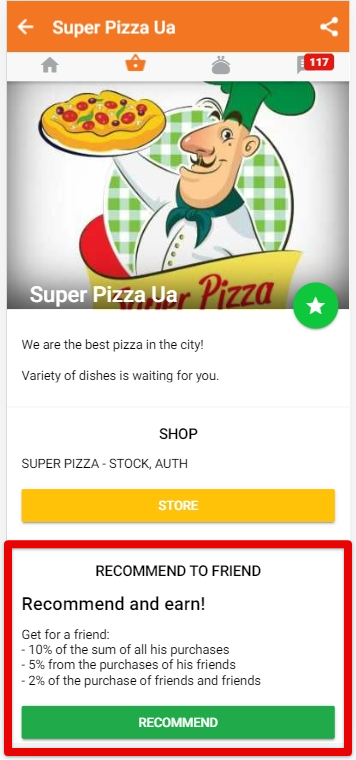
Let’s see how the referral program can be configured.
Referral program is active – As soon as you put a tick here and save the settings, your loyalty program starts working.
Multilingual descriptions – Write the name of your recommendation program, as well as a description of how it works: what rewards the recommender will receive and whoever accepts the recommendation.
Who can give references – You can allow any participant of your loyalty program to recommend your business, or you can limit this capability to only those, who made purchases.
Who can use references – You can allow any customer to use recommendations, or limit the scope to only those customers, who didn’t make purchases from you or didn’t register in your loyalty program.
Type of reward for accepting reference – We recommend to reward customers for using the recommendation code – this encourages program participants to share information about your business. Set up rewards for customer friends to motivate them to accept recommendations. You can give any reward, credit a certain amount of promotional bonus points or a special sum to a client account (you have to create it previously) or give a coupon (for this type, coupon must be created in advance). Depending on the type of reward chosen, you need to enter the number of credited bonus points, their expiration date (if promotional bonus points are used), select an account or choose a coupon among previously created.
Recommender is rewarded – Here you set how and in what amount the customer who recommended your company to his friends will receive a reward. Please note that the more rewards are issued, the more interested the recommender is in the distribution of recommendations. You can make a reward for each check of the friend who accepted the recommendation, for a certain number of first checks or for a certain time. You can reward the recommender with some fixed value of bonus points or a percentage of friends’ checks. You can also use a scheme with levels. To do this, set up levels and reward values. For example, your customer receives 5% of his friend’s checks and 3% of his friend’s-friend’s checks.


