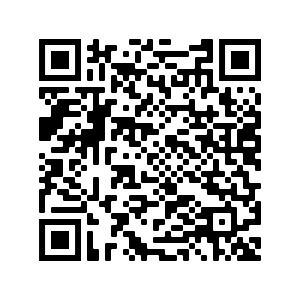Accept payment without the store by direct link or by QR scan. Payment for goods, amount, and arbitrary amount.
The following scenario is used in order to accept payment from the customer for a specific product without using the store, as well as accept payment for a certain amount, or an amount that the customer can enter by himself.
You are generating a link in a custom format and this link you can:
-
- place on your website
- post in news or information in the inCust mobile application
- can be encoded into a QR code.
The customer will be able to either scan this link using the inCust mobile application and go directly to the payment screen, or scan the QR code with a third-party application on his phone and and go to the payment screen in your mobile browser.
The customer makes the payment. Payment goes through the Terminal specified in the link.
Link format is described below.
-
- {bcode} – business account code which consists of six digits, located at the top right corner, next to the profile picture in the business panel
- {register_id} – terminal code, located in the first column immediately under the name in the Settings / Terminals and Salespeople tab
- {item_id} – product identification code
In links, you can additionally set two parameters:
-
- lang=uk (en, pl, ru, az, am) – language
- auth_token={token} – this parameter is ignored in WEB. When called from a mobile application, the token is replaced with a real one, so you can immediately do some actions on the web without authorization. Useful for placing a link to payment, for example, in news.
The customer scans the QR code, into which the product code and the Terminal through which the transaction is carried out, are encrypted. QR format or links:
https://my.incust.com/qr/register/{register_id}/code/{item_id}?auth_token={token}
The customer scans the QR code, into which the amount and the Terminal through which the transaction is carried out, are encrypted. QR format or links:
https://my.incust.com/qr/register/{register_id}/amount/{amount_value}?auth_token={token}
The customer scans the QR code, into which the Terminal through which the transaction is carried out, are encrypted. The customer himself determines the needed amount by entering it on the screen.
QR format or links:
https://my.incust.com/qr/register/{register_id}/amount?auth_token={token}