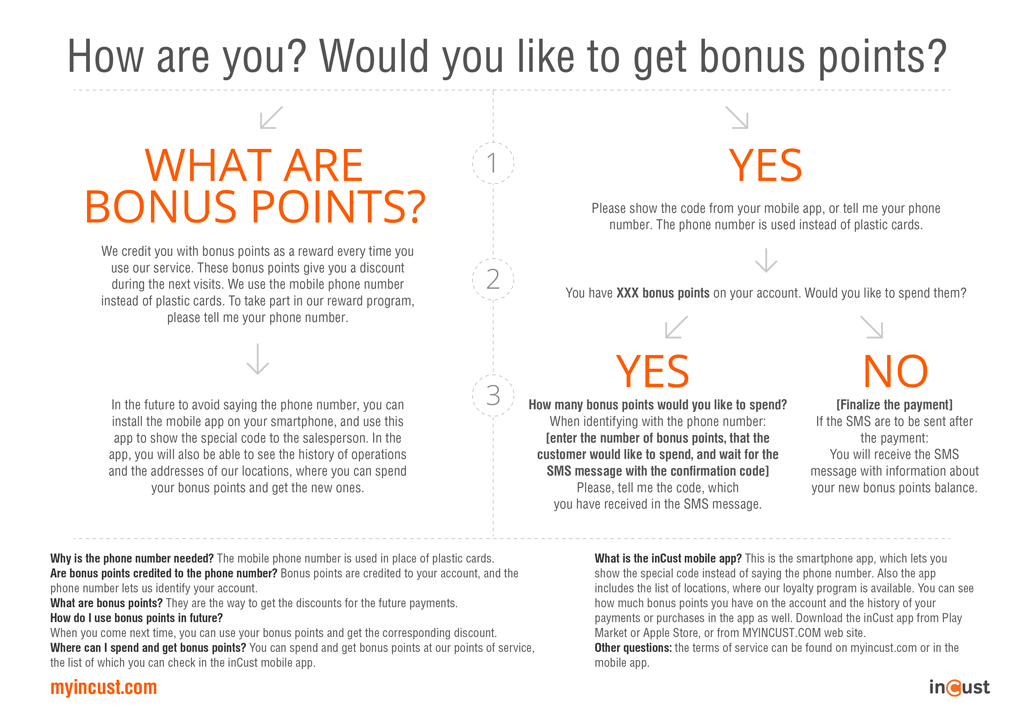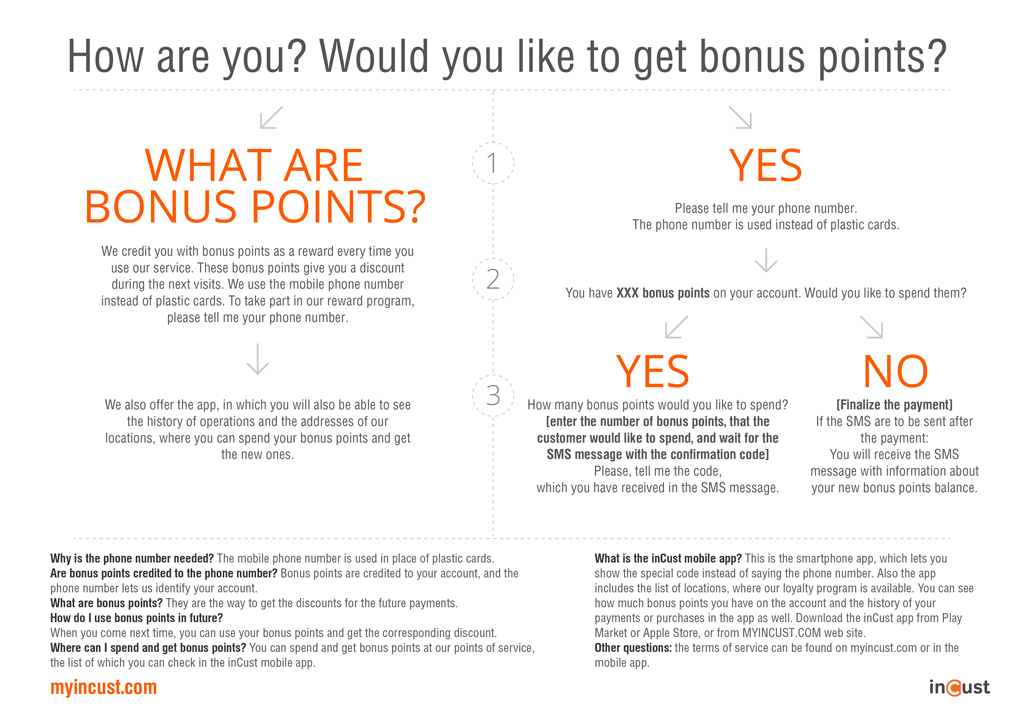- Introduction to Knowledgebase
- Instructions
- Instruction – Control panel for business
- 1. Statistics
- 2. Settings
- Settings: Overview
- 2.1 Business
- 2.2 Loyalty programs
- 2.3 Price groups
- 2.4 Points of Sale
- 2.5 Terminal and salespeople
- 2.6 Customer accounts
- 2.7 Goods and Services
- 2.8 Fuel pump controllers
- 3. Log of transactions
- 4. Log of orders
- 5. Customers
- 6. News and information
- 7. Messages
- 8. Coupon series
- 9. Coupon exchange
- 10. Gift certificates
- 11. Series of prepaid cards
- 12. My account
- 13. Recommend us
- 14. Support
- Ways of working with customer
- Customer Account and mobile app
- inCust mobile app: information about the company, points of sale, contacts, loyalty programs.
- News, geo-targeted news, personalized news, news from website or social networks, messages, receiving messages
- Methods of crediting and redeeming rewards
- Methods of accepting payment from customers
- How to set up the Store in the customer application inCust?
- Payment by direct link or QR
- Payment by credit card at the checkout without a bank terminal.
- Setting up Kiosk in the customer authentication mode
- Instruction Digital pkpass card
- Extended customer questionnaire, possibility to set questionnaire at the Terminal. Filtering by personal data
- Coupons and certificates
- How to arrange distribution of tickets with the help of inCust?
- Using commercial accounts
- Coupon exchange
- Gift cards and their varieties: how to create, issue, and sell
- Instructions for setting up fuel or energy
- Description of main features
- Instructions for setting up fuel or energy: Overview
- Fuel and Energy: Overview of the setup procedure
- Fuel and Energy: Overview of the commercial customers
- Detailed description of setting up the required items of the Business Panel
- 1. Customer account
- 2. Loyalty programs
- 3. Settings “Points of Sale”
- 4. Configuring “Terminals and Salespeople” list
- 5. Set up “Product Categories”
- 6. Setting up “Goods”
- 7. Fuel Pump Controller
- 8. Fueling Using USSD Menu
- 9. Creation of a link for a QR code to transfer customers to the app
- 10. Video tutorial: new Commercial customers module for fuel stations
- 11. Self-service at the fuel station via Kiosk information panel
- Configuring Road Tankers Module
- Instruction for setting up FuelTaxi
- Equipment Setup Guide for Car Washes or Other Vending Machines
- Instructions for setting up customer feedback
- Instructions for setting up and using complex pricing schemes
- Instruction – Control panel for business
- Learning
- Quick start
- Typical loyalty programs. Settings.
- How to set up a bonus points program with different rates of crediting bonus points?
- How to set up the bonus points loyalty program: bonus points depend on purchases for all the time.
- How to set up the bonus points program to make the bonus points rate depend on the amount of cash receipt.
- How to set up the bonus points loyalty program to make the bonus points rate depend on purchases over three months
- How to set up a discount program with different discounts for different customers
- How to set up the discount program to make discount depend on the amount of purchases for all the time?
- How to set up a discount program to make discount depend on the amount of cash receipt?
- How to set up discount program to make discount depend on the amount of purchases over three months.
- API and Integration Documentation
- API reference and Integration
- Integration Poster POS
- Integration with Syrve
- Software for business
- Software for customers
- What technologies are use inCust
- Customer’s chatbot
- Integration schemes for fuel stations
- Controller for integration with fuel station
- Settings for RemoteScanner
- “Fuel Price” Script
- Product Upload Script
- Media files and software
- Practice and recommendations
- FAQ
- Glossary
Scripts for salesperson
Script for those who can scan from a mobile device
Script for those who can not scan from a mobile device
Print materials for Point of Sale
Mini-stand
Branded mini-stand samples
Sticker