Software for business
To perform the transaction, crediting or redeeming of benefits for the customer, using a program inCust Terminal. You can install it on your tablet or phone or use the web version.
More about inCust Register by link
Start online: https://pos.incust.com
Important note:
To work correctly on Android, an operating system version must be 7.1 or higher.
If you have an outdated system, you can use WEB application in Chrome browser. Just run Chrome and use the link: https://pos.incust.com
At the time of the first launch, the system will offer you to save a shortcut on the home screen, then you will be able to launch the inCust Terminal by the inCust shortcut, and it will look like an application.
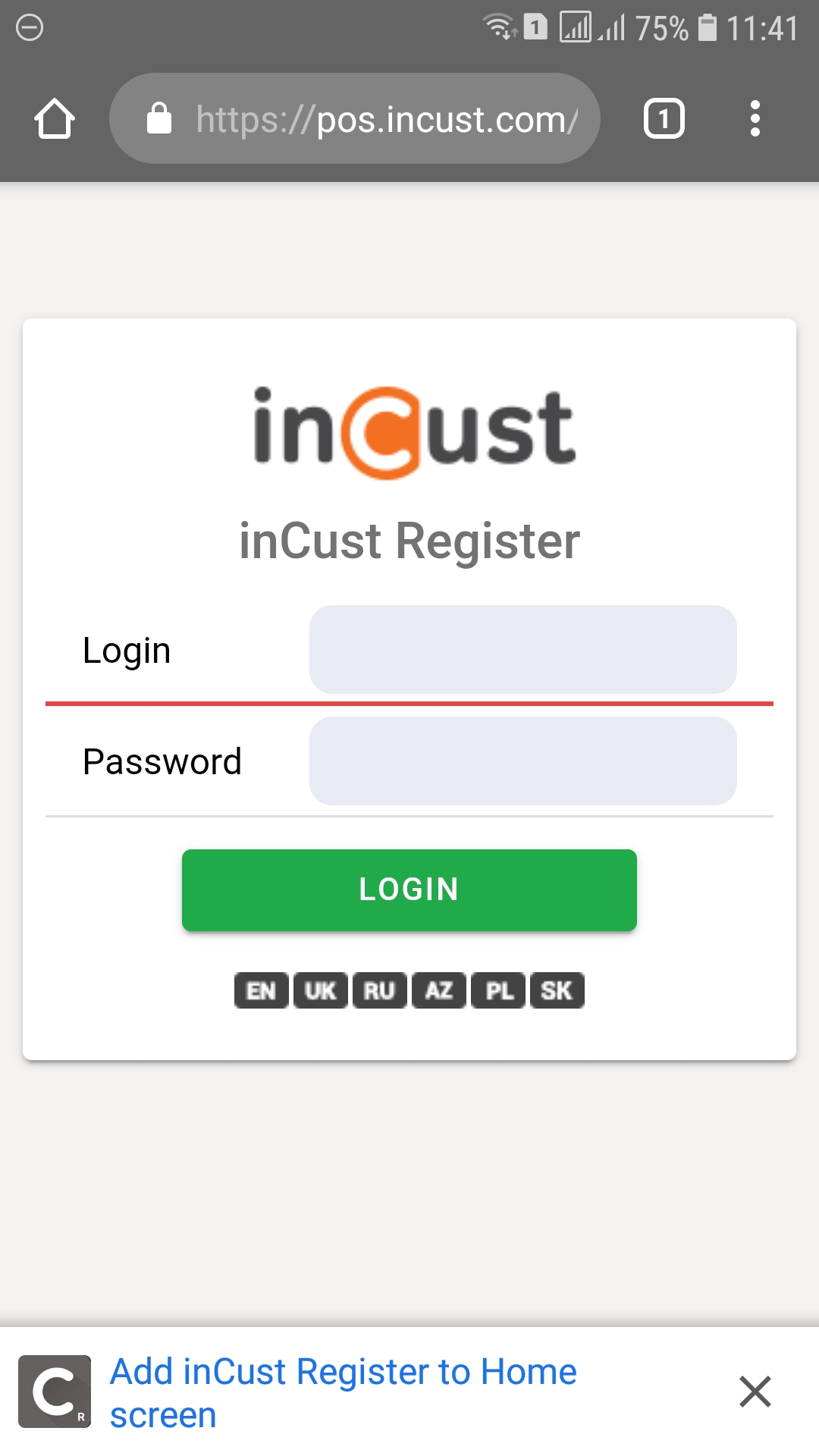
UPDATE: The inCust Steward program has been merged with the InCust Terminal
inCust Steward is the supplementary software module that helps the waiter or employee in the hall identify the customer on-site while serving, for example, at the table in the restaurant.
It allows you to identify the customer, redeem a ticket certificate. More described via the link.
Start online: https://pos.incust.com
If you use your accounting or POS program for sales handling, you have several options of using inCust.
First, it is possible that inCust is already integrated with your system (the examples of such systems include 1C, Poster, R-keeper, Bitrix24, SmartTouch, etc.). Please contact us to get more information about this support.
Next, you can start using our system without integration. For example, you can use Simplified inCust Terminal to credit bonus points to the customer’s account after the purchase, as well as to calculate or write off bonus points. When applying bonus points in the inCust Terminal app, you can add a “discount” in your POS system. The benefit of the doubled operations is the ability to use the reports in two systems to prevent theft and errors. The amount of written off bonus points and the amount of granted discounts in two systems have to match.
You can also integrate a loyalty program with the help of API (Application Programming Interface) command system into your accounting or POS system.
The detailed documentation with examples is available on the site and is located at incust.com/en/knowledgebase/documentation/api-reference-integration/
For customers identification in your POS you can use the customer’s phone number or scan with external scanner inCust digital card in the smartphone or smartwatch app.
But instead of scanner you can also use Android tablet with installed inCust Kiosk mounted with face to the customer. Customers scan their digital card or enter their phone number. Customer’s data immediately transfer to POS for future customer reward.
Please contact us if you need help with integration of inCust to your system!
If you have a large flow of customers, it is possible to implement a scheme where the customers identify themselves at the cash desk on their own, while the salesperson is preparing or calculating products. We suggest under your consideration the two schemes of working with customers using just one application inCust Kiosk.
At the cash desk would be a mounted tablet with installed inCust Kiosk.
According to the first scheme the customers scan their digital card (Qr-code from the mobile app for customers) or enter their phone number. Data immediately get into the system. On the screen of the tablet customers can rate the quality of service, learn about promotional activities and offers, and answer questions.
The second scheme of inCust Kiosk is used to implement a game scenario. The customers without the participation of the salesperson log in to the program and bonus points for visit are credited immediately. If they had accumulated enough they can write off rewards on their own. For example, get a discount on the service or get a free gift. Then they show salesperson a screen, which indicates confirmation of writing off. This variant doesn’t require salespersons to have installed any additional software.
Please contact us and we will help you with installation of the app.
Documentation for integration and the API reference can be found on https://incust.com/en/knowledgebase/documentation/api-reference-integration/
Please contact us and we will help you integrate a loyalty program with your equipment for free.
Besides a loyalty program, implementation of new payment methods, as well as of various types of subscriptions, can be very effective.
iBeacon is a small device that can automatically launch an inCust program on the phone of your potential customer who is nearby. You can credit customer a reward for the visit or show your special offer.
So you can attract customers simply to visit your shop. Possible ways of writing off rewards are described above. Contact us and we will help you in implementation of this technology in your business.





