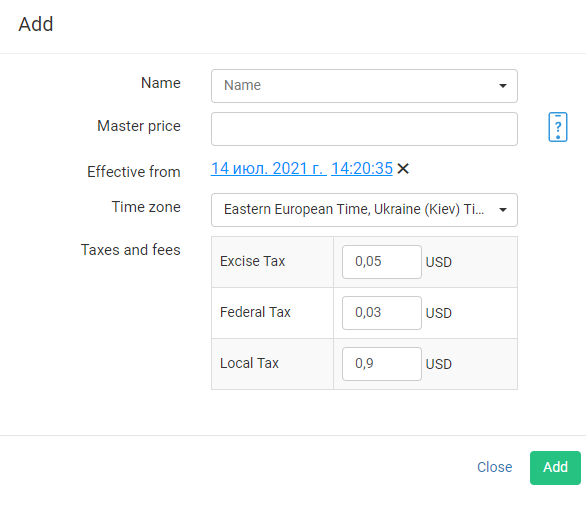Setting up complex pricing schemes: Price group of goods
In this section, you create a list of your products that belong to a certain Price group. You can set a master price for each item and change the base tax if required. Additionally, you can specify the deferred activation of the price, i.e., date and time from which the price will become effective.
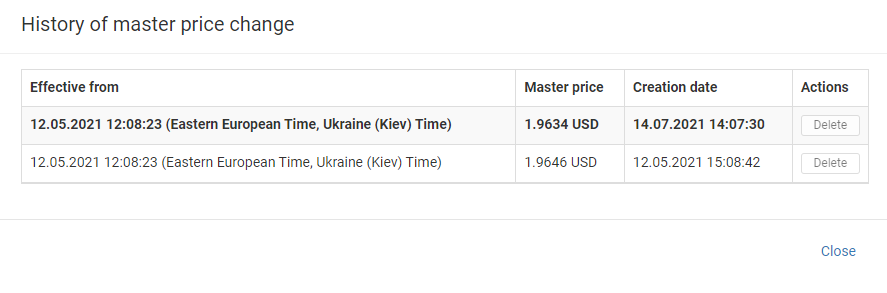
To make it easier to work with products, you can use the product category filter. In this case, only products, included in the selected category, will be displayed.
In the History section, you can view the history of master price changes. Also, if you add deferred price activation, you will see detailed information about it in History. If necessary, you can remove the deferred price activation.
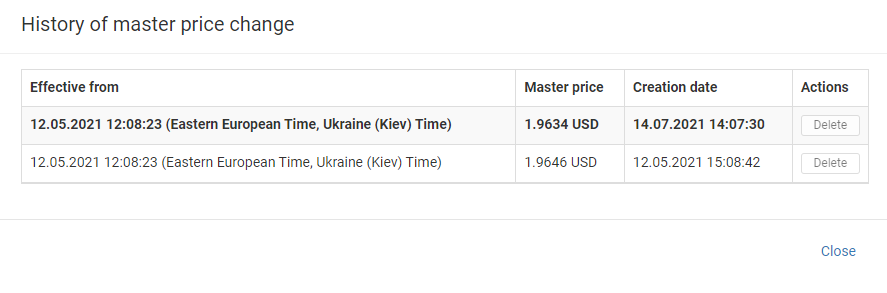
Product price group settings:
- Name – when you fill in this field, you will receive a list of existing products in the Brand; after selecting the desired product, these fields will be filled in automatically.
- Master price – here, you specify the price that does not include taxes, fees, costs/margins.
- Effective from – here, you specify the date and time from which the price will become effective and be used in calculation of the posted price of goods.
- Time Zone – this option allows the system to determine the correct start time of the deferred price.
- Taxes and Fees – this setting enables you to view and, if necessary, change taxes and fees that are applied to this price group of items. With this setting, you can specify amounts of taxes and fees for each product separately.