Price groups
Sometimes, it is necessary to automatically increase the price of a whole group of goods or of individual items. For example, you may need to set up an automatic price increase taking into account Taxes and Fees. For this, you can create a list of Taxes and Fees, which in turn can be added to the Price group. Price groups are a list of products and base prices. For Price Groups, you can specify which Taxes and Fees from your list will affect the final price of products from the group.
You can read about how to create a list of Taxes and Fees in the Taxes and Fees article.
Group your products by tax type and create Price Groups. For each Price group, you can set a list of products and use taxes from your list, as well as edit the default tax value for both price groups in general and for individual products.
For the Price group to influence the calculation of the selling price for the goods, the Price group must be connected to the Terminal. You can read how to configure the Terminal by reading about Terminals and Salespeople.
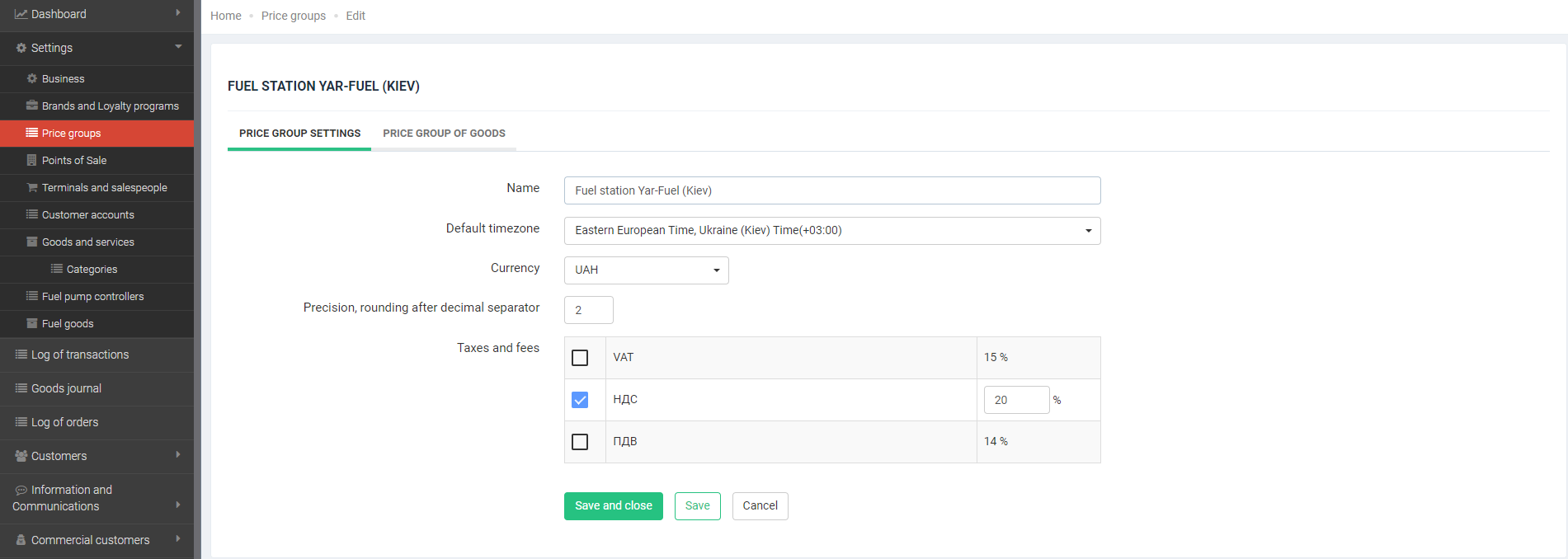
Price group settings:
- Name – enter a name that is convenient for you; it is used only in the Control Panel.
- Default timezone – should be set as the default setting for determination of the start time of the deferred price.
- Currency – this setting defines the currency of prices, taxes, fees, costs/margins, and discounts. The currency, specified in the price group, will be used in the “Price Tables” when the current or deferred price of an item is changed.
- Precision, rounding after decimal separator – this setting is responsible for the accuracy of calculations, indicating how many characters after the decimal point will be taken for calculation.
- Taxes and Fees – here, you can choose the taxes and fees that will apply to this price group. You can also edit the values of taxes and fees that you have set as default in the Settings => Brands and Loyalty Programs => Taxes and Fees section, if the taxes for this price group differ from default tax settings.
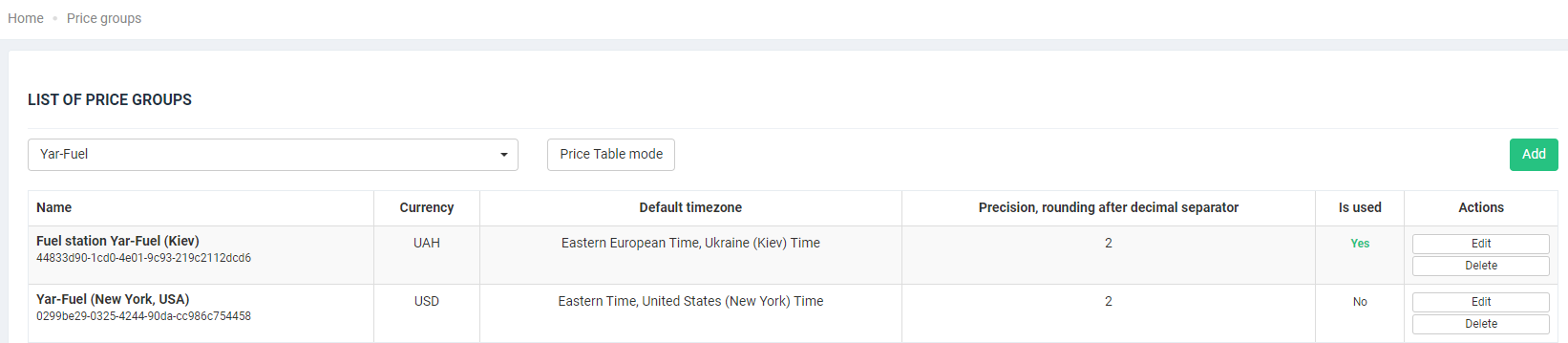
- Is used – this parameter displays whether this setting is used by one or several Terminals.


