Goods: Categories
https://b.incust.com/categories
If there are many goods or services, you can group and organize them by creating the necessary number of categories of one or more levels.
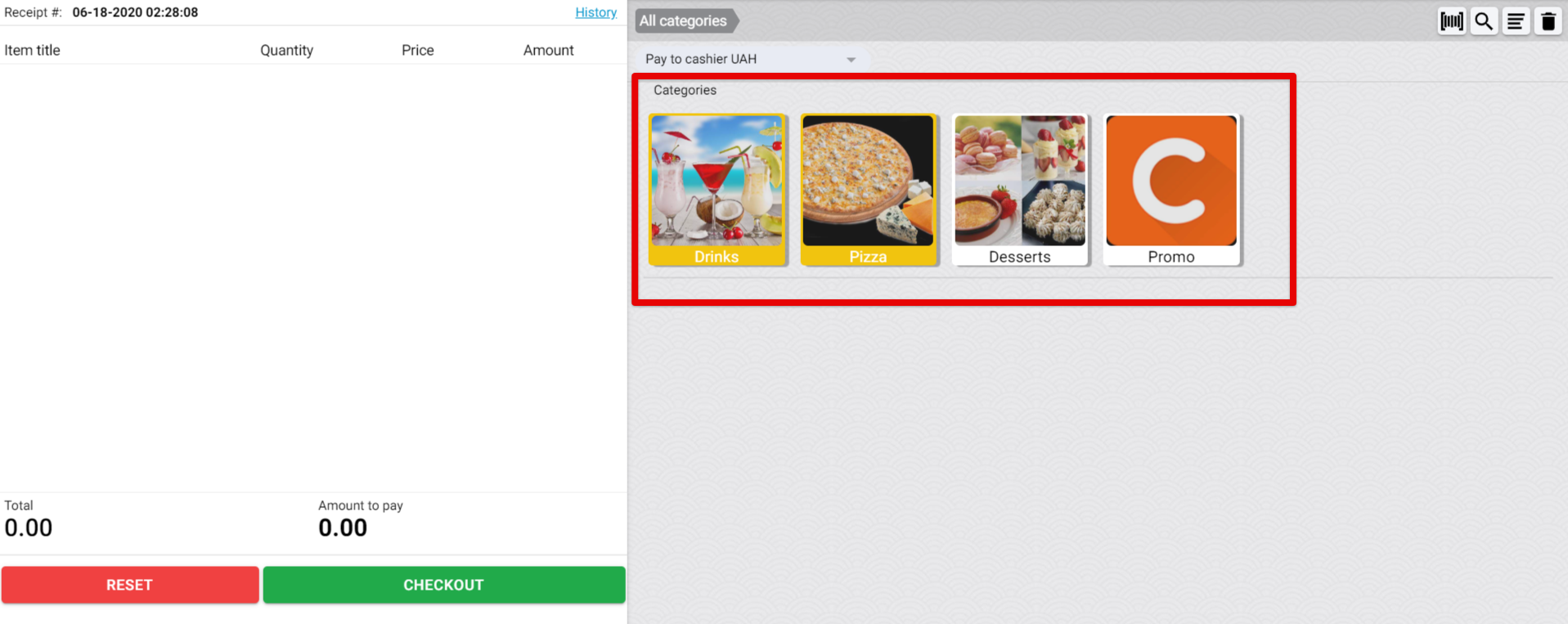
Name – Enter the category name that will be displayed in the Terminal.
Picture – upload a photo that will be associated with your category.
Colour – The color is set to highlight categories (for example, promotional, bonus, etc.).
Parent category – Categories may include subcategories. For example, Drinks – Coffee – Arabica. If the category you are creating belongs to a parent category, specify it here.
To include the category, tick On/Off
Display in Store – Set the “Display in Store” option to make the category itself and the goods and services that it contains visible in the Store
Category title in different languages – Please write this name and description in all possible languages. Our mobile application is shown to the customer in the language that is installed in the settings of his phone. Accordingly, if you fill out the information only in Russian, the customer with a telephone set to English will not see your information.


