Goods and Services
You can create products that will be displayed in the Terminal or inCust Store
https://b.incust.com/goods-and-services
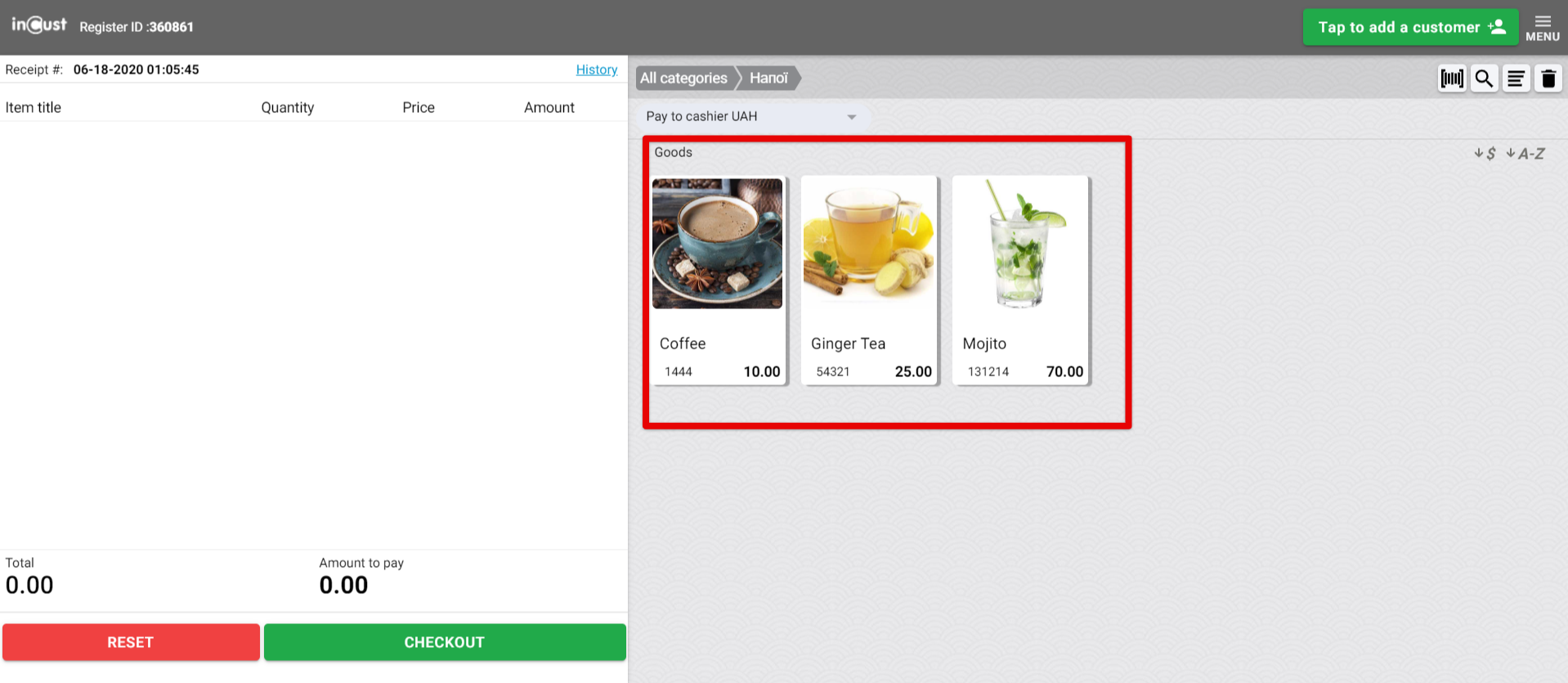
I am text block. Click edit button to change this text. Lorem ipsum dolor sit amet, consectetur adipiscing elit. Ut elit tellus, luctus nec ullamcorper mattis, pulvinar dapibus leo.
Display in Store – Set the “Display in Store” option to make the goods or service available for purchase in the Store
Name and description in different languages – Please write this name and description in all possible languages. Our mobile application is shown to the customer in the language that is installed in the settings of his phone. Accordingly, if you fill out the information only in Russian, the customer with a telephone set to English will not see your information.
Additional images – In order for the customer to become more familiar with your product or service, upload additional images. There are no restrictions on the number and size, the image format should be jpeg or png.
PRICE
You can set the price both in money and in account values. That is, a product can have 2 prices. For example, you can purchase goods for 5 USD or for 10 visits (in this case, the customer’s account must be created on which the customer’s visits will be accumulated).
To set a price, select Currency or Account (and which account), enter the price and click add new price.
Recommended values
These recommended values will help customers quickly select the most popular fuel or energy fill volumes.
To configure the “Recommended Values” you need to provide the following information:
Title – This value must be specified in all user languages.
Value type – here you can specify recommended values in monetary value (currency) or volume (fuel or energy)
Value – Specify the number of units of measure that correspond to this “Recommended Value”.
Color – this color will display the value in the customer’s application.


