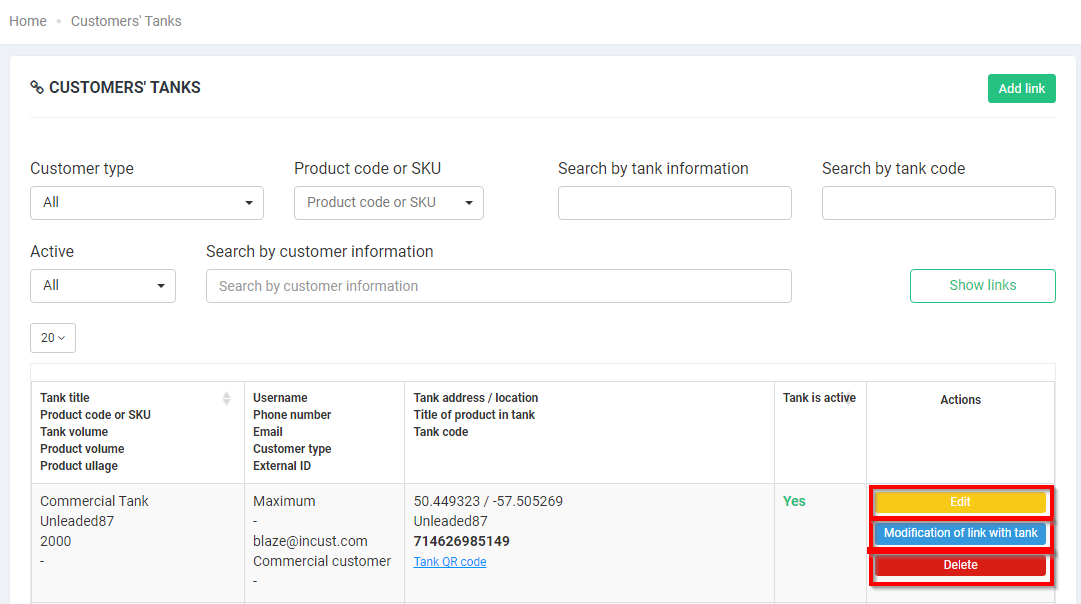5. Customers’ Tanks
https://b.incust.com/tanks-linked
To build the routes, you need to create customers’ fuel tanks and connect them with the fuel product, which will be further dispensed to the above-mentioned customer’s tank. This is to ensure that your driver does not accidentally dispense a different grade of fuel from the one that may or should be dispensed to the customer.
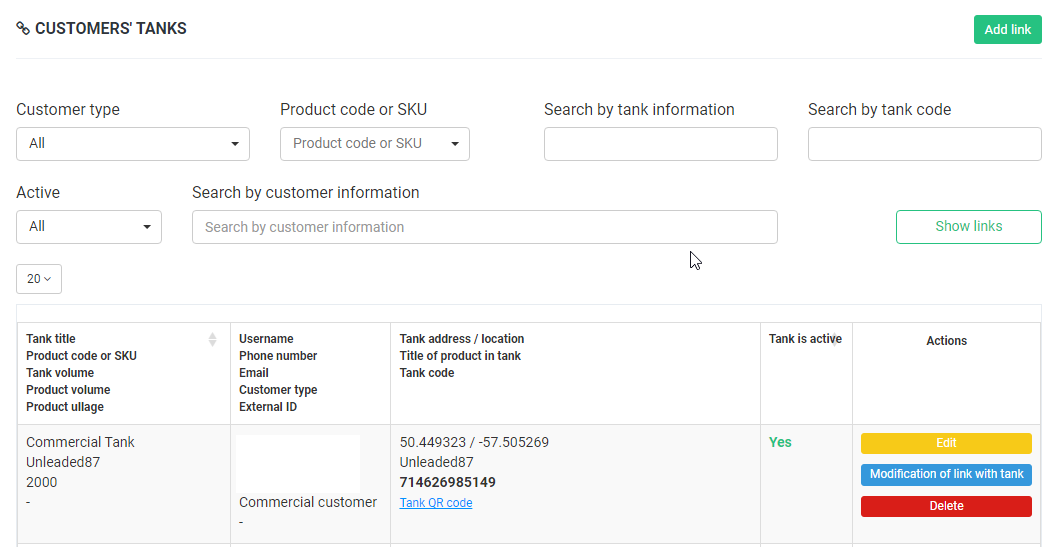
Search and filtering of customers’ Fuel Tanks:
- Customer type allows you to browse customers by category: Customer, Commercial customer, or All.
- Product code or SKU — the filter gives enables to find customers by the article (item number) of fuel goods.
- Search by tank information — using this field, you can find fuel tanks of customers by a certain feature of the tanks. For example, if you enter the word “Diesel” in this field, the search will find customers and tanks which contain this word.
- Search by tank code – allows searching of a tank by code.
- Active— this field allows you to browse the full list or the list of only active or inactive tanks.
- Search by customer information— the field allows you to search for a customer by data (name, phone number, e-mail).
On the page with customers’ Road Tankers, it is possible to perform certain actions, namely:
- Edit – complete editing of a previously added tank, where you can change the values specified earlier;
- Modification of link with tank – change of the Product code or SKU in the tank.
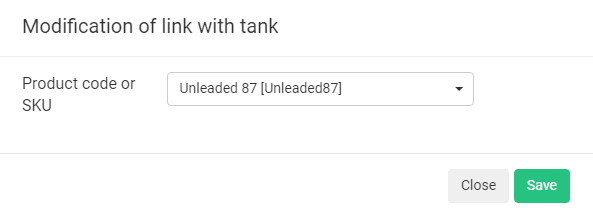
Delete – this command removes the connection between a fuel tank and a customer