HOW TO CREATE A LINK FOR QR CODE GENERATION
Link format:
https://my.incust.com/pkpass/pos/{pos_id}/uid
{posid} — point of sale code. You can find this code in the Business Control Panel, in the Settings =>Points of sale section. You need to open your point of sale and find posid in URL
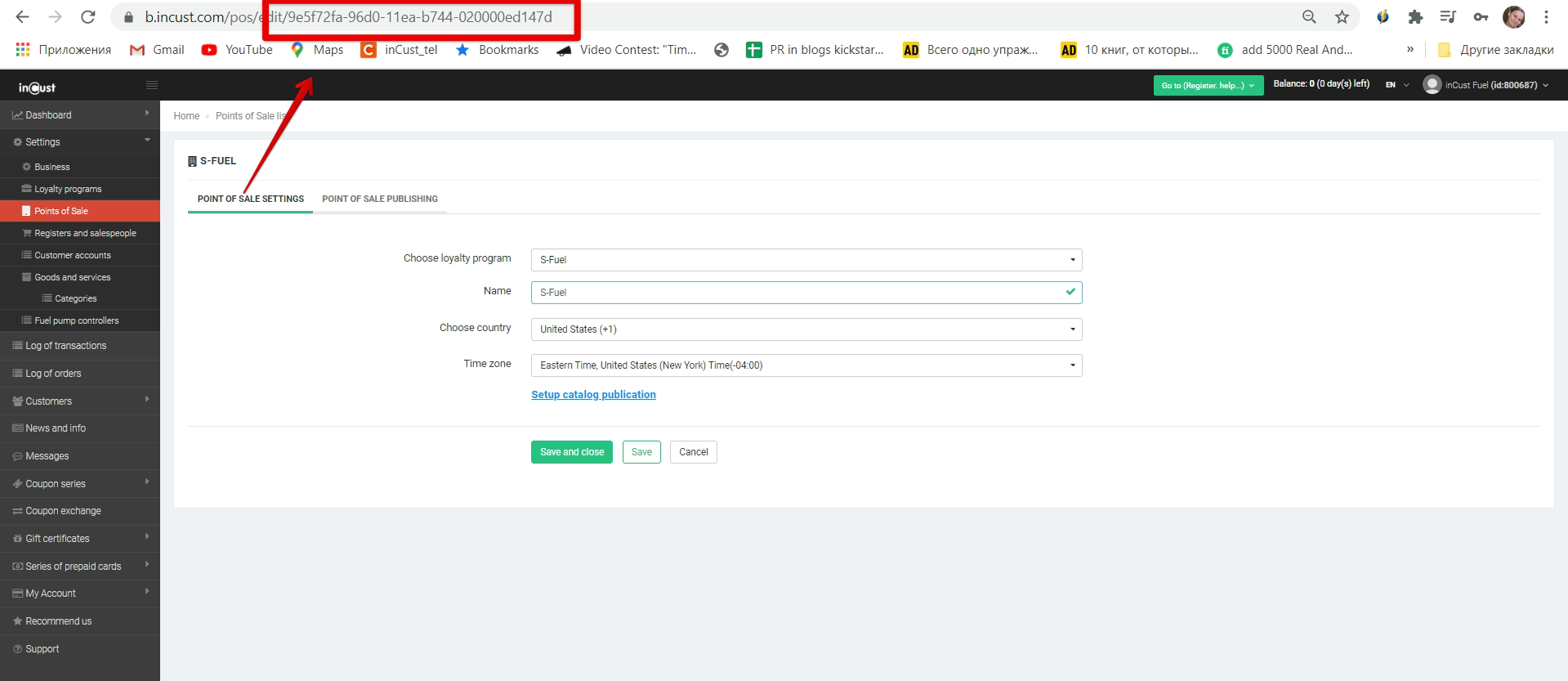
Link example:
https://my.incust.com/pkpass/pos/9e5f72fa-96d0-11ea-b744-020000ed147d/uid
Technically, at the time of getting the digital card, a new plastic card with a number corresponding to the unique number of the customer is added to the customer’s account.
Example QR code:

Shortening of link length
To simplify the input links, you can use special resourses for shortening links, for example, tinyurl.com . This will allow you to increase the number of links if you send links in SMS.
A digital card with a card number that corresponds the customer’s phone number
In some cases, it’s possible to use the customer’s phone number as a card number. In this case, use a link like:
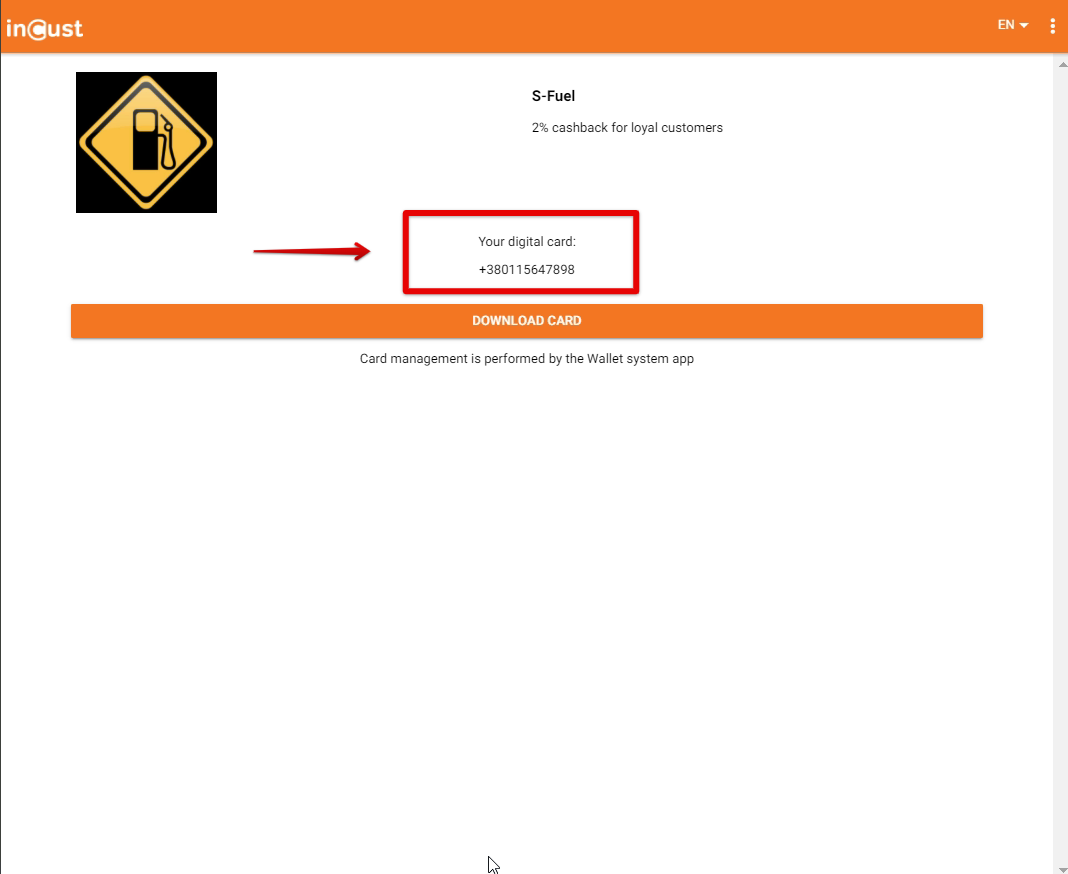
Link example:
https://my.incust.com/pkpass/pos/9e5f72fa-96d0-11ea-b744-020000ed147d/phone
QR code example:



