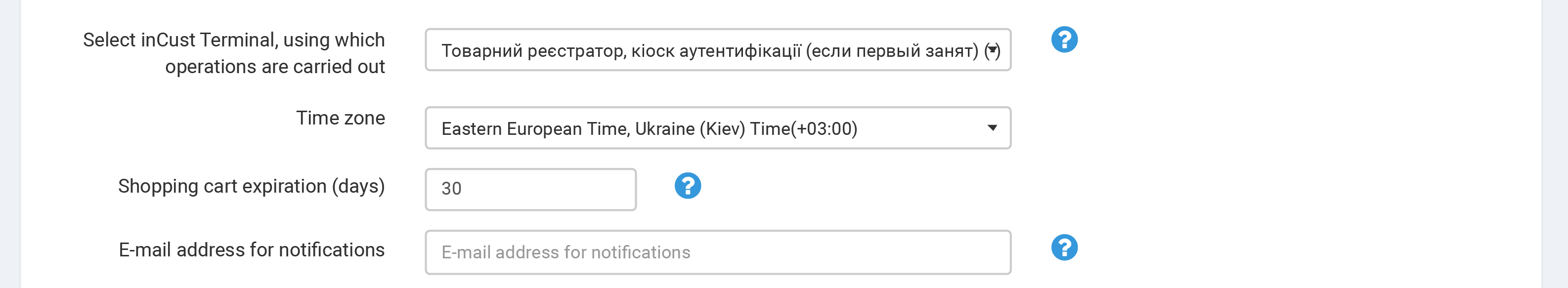Loyalty programs: Store
Store is active – As soon as you put a tick here and save the settings, your Store will appear in the mobile application and start working.
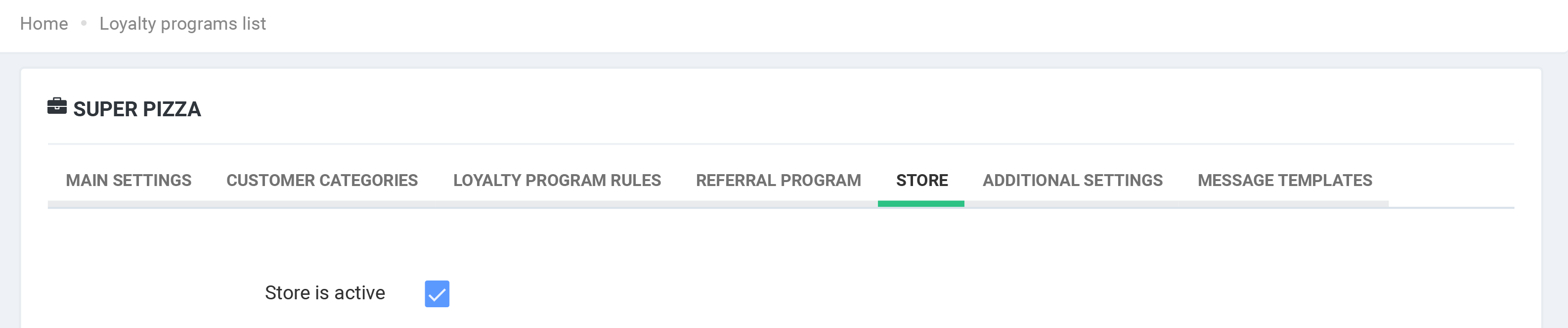
Name and additional information for customers in different languages – Please write the name and description in all possible languages. Our mobile application and all the information in it is displayed for the buyer in the language that is installed in the settings of his phone (unless another language is manually installed in the application).
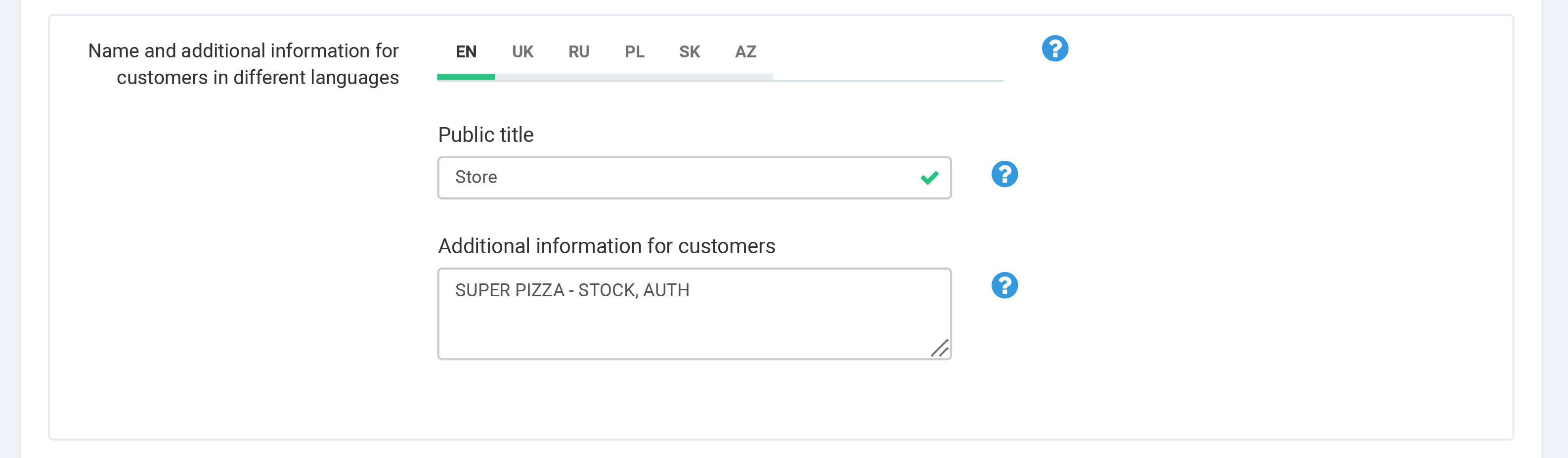
Payment type – Indicate how your customer can pay for goods or services.
- “Do not accept payment” – then the customer can only place an order, and payment will be made upon receipt.
- If you select the “Payment required” setting, the customer will be required to pay for the product or service when placing the order. To implement such mechanics, you need to connect the payment method, for this, contact the manager to find out the details.
- If you select the “Payment only with bonus points” setting, the customer will be able to order only those goods that can pay with accumulated bonus points.
- There is a setting “Payment is possible”, if you select it, the customer will be able to pay for the order with bonus points or cashless payments, or place an order with payment upon receipt.
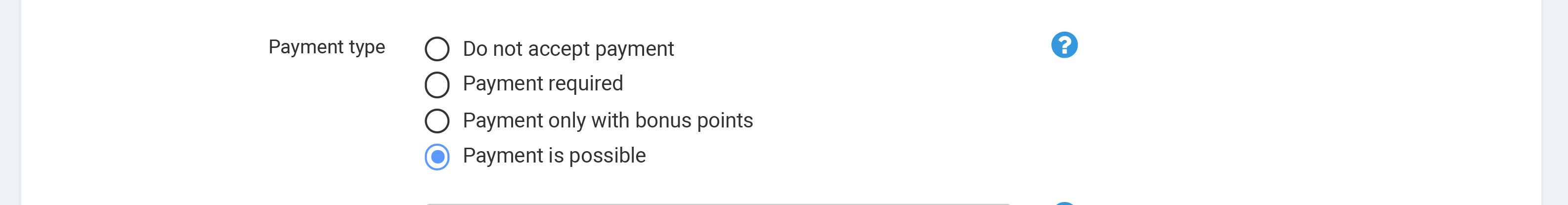
Select inCust Terminal, using which operations are carried out – you need to choose one of the inCust Terminals with which transactions will be conducted in your Store.
Time zone – Select the time zone in which your store operates.
Shopping cart expiration (days) – Indicate the lifetime of the basket. This deadline determines how many days the contents of the shopping cart are stored and not emptied.
E-mail address for notifications – The e-mail address, where order notifications will be sent