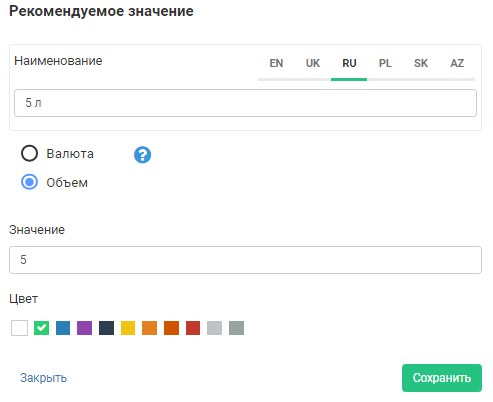Настройка “Товаров”
Как настроить Товары, вы можете узнать по ссылке: https://incust.com/ru/knowledgebase/business-user-manual/instruction-business/settings-b/goods/
Для топливных товаров ОБЯЗАТЕЛЬНО нужно поставить галочку “Топливо”.
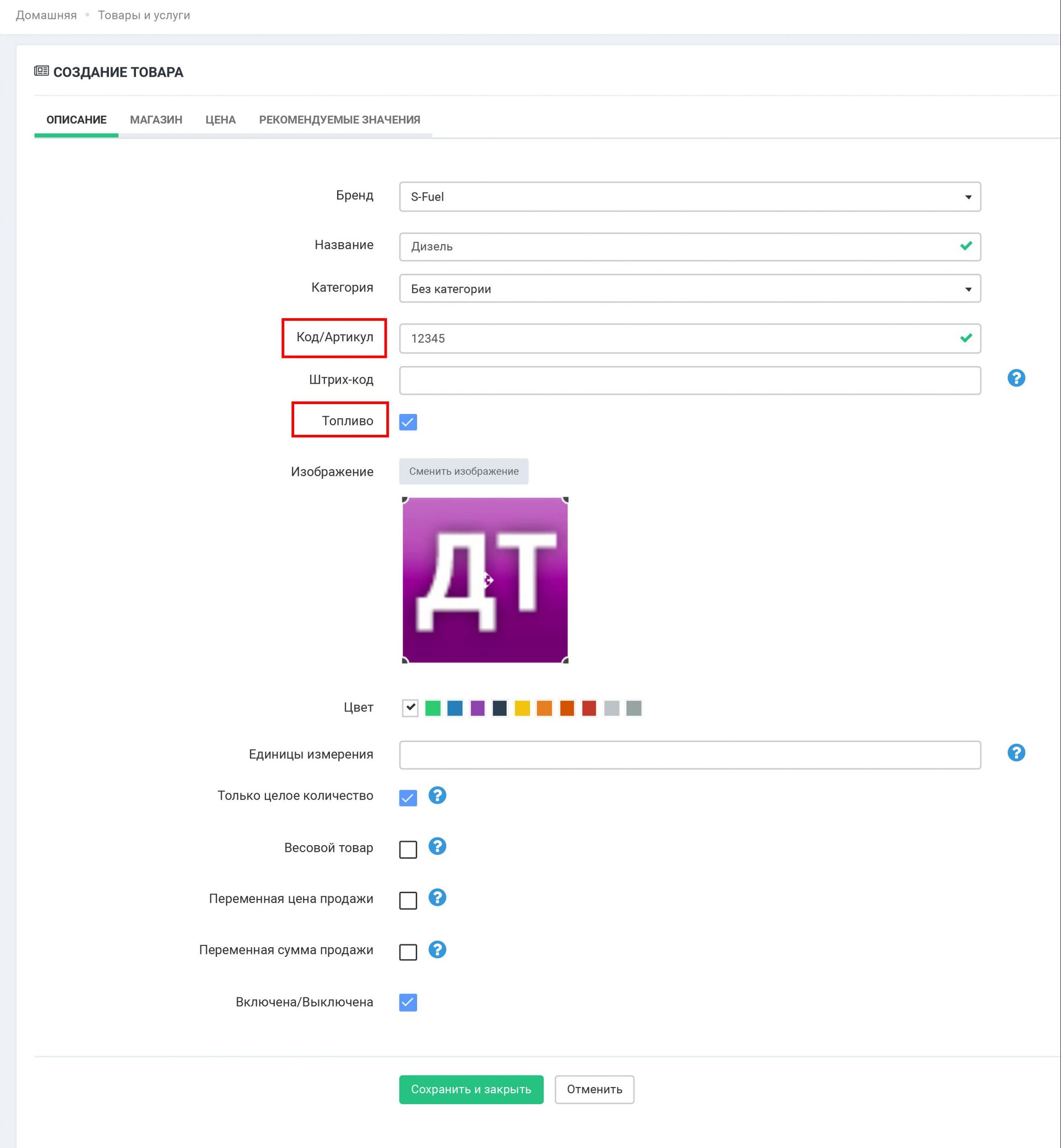
Магазин
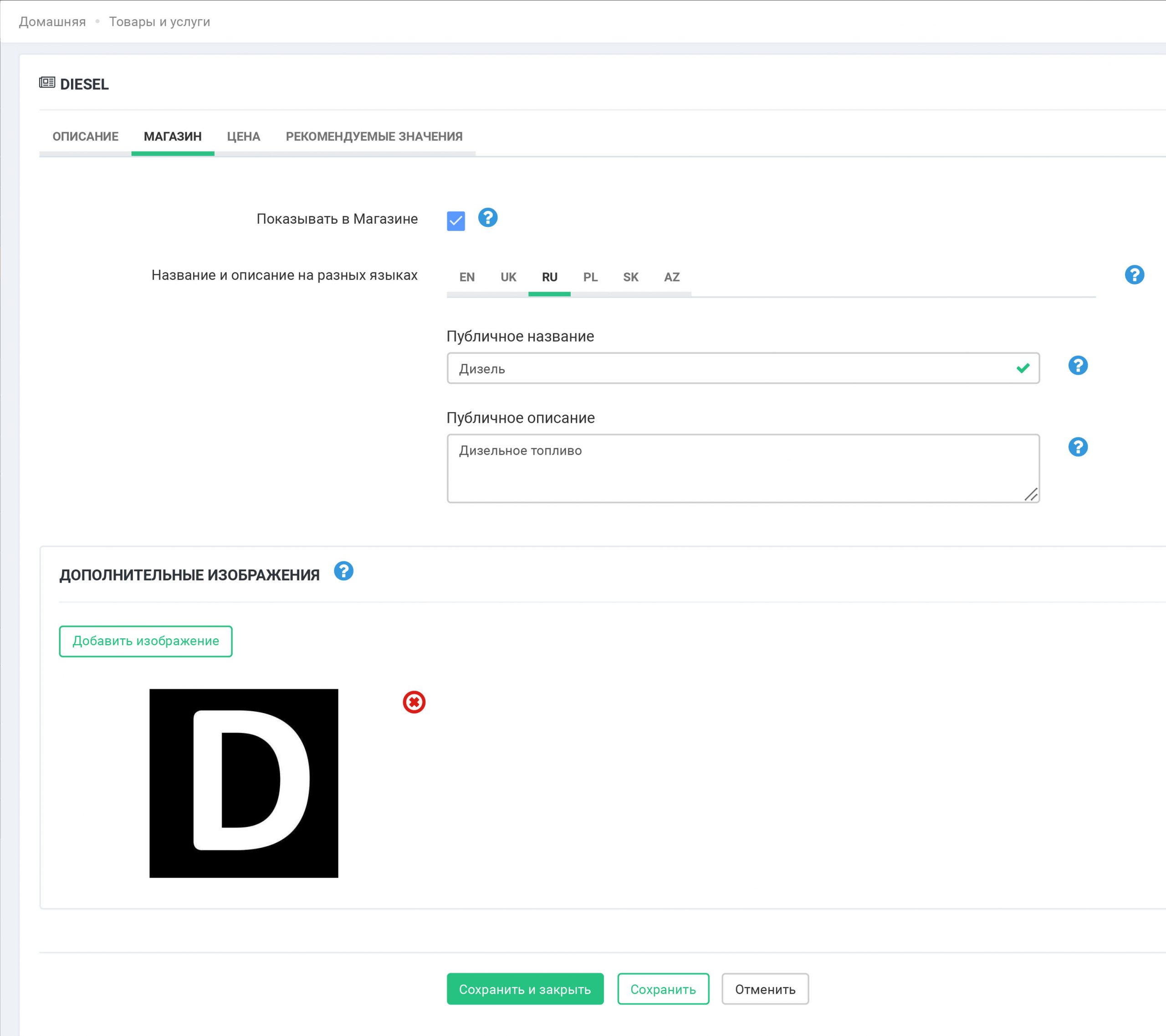
Цена
вы можете задать цену как в деньгах, так и в значениях счета. То есть у товара может быть 2 цены. Например, можно приобрести товар за 5 грн или за 10 визитов (в таком случае, должен быть создан счет покупателя, на котором будут накапливаться визиты покупателя).
Чтобы задать цену, выберите Валюта или Счет (и какой счет), введите цену и нажмите “Добавить новую цену”.
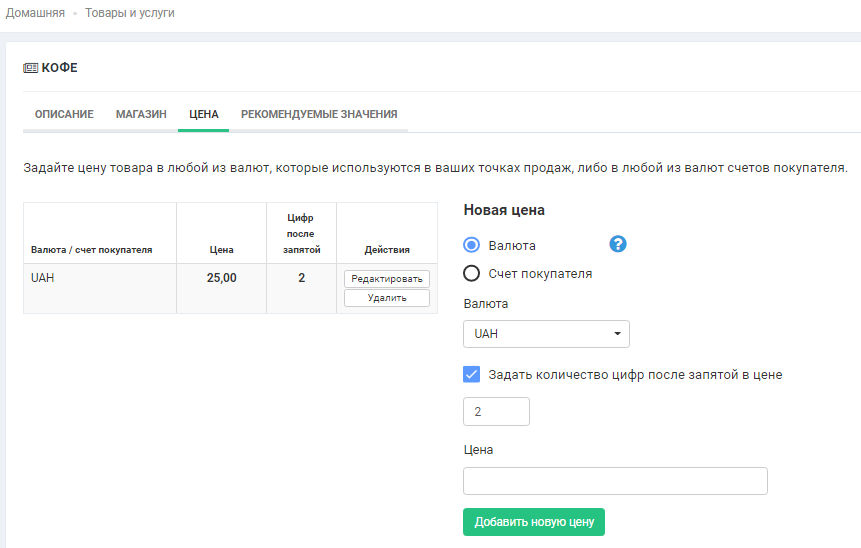
Рекомендованные значения
Вы можете указать данные значения, чтобы ваши покупатели могли быстро выбрать самые популярные объемы топлива или энергии.
Пример заполнения:
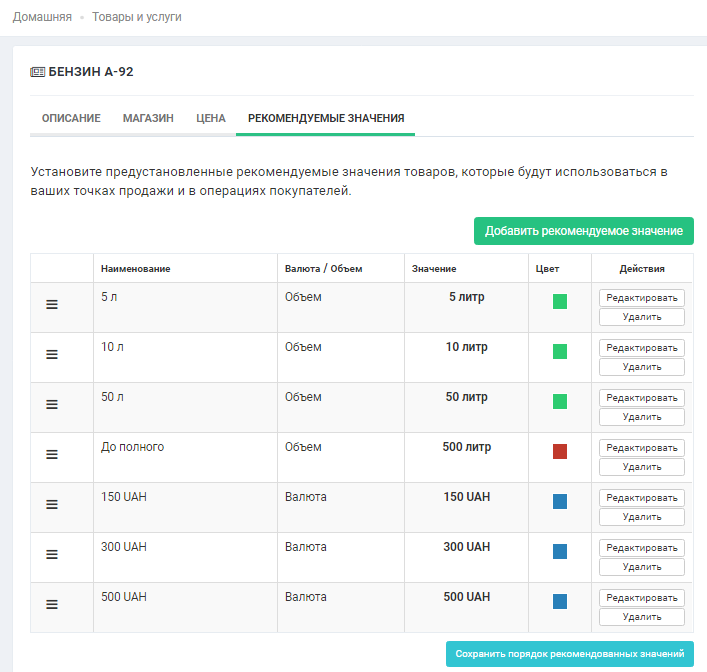
Для настройки “Рекомендованных значений” вам нужно указать
Название значения — укажите это значения на всех языках, которыми пользуются пользователи Панели Управления Бизнеса.
Тип значения — у вас есть возможность задать рекомендуемое значение в валюте или объеме топлива или энергии.
Значение — укажите количество единиц измерения, которые соответствуют заданному “Рекомендуемому значению”.
Цвет — цветом, который вы укажете, будет отображаться значение в приложении покупателя.