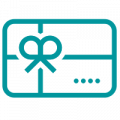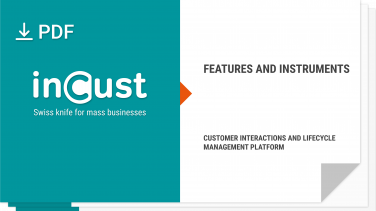Information Panel / Kiosk
inCust Kiosk is the module of the inCust platform that lets your customers get the wide range of services by interacting with the tablet device with Kiosk software running on it. A tablet can be installed next to the cash desk, in the sales area or right at the entrance to your point of sale
Instruments of Kiosk module
Integrates with
Target industries

MASS MARKET BUSINESSES

SHOPPING MALLS
More options for your business
- Self-service operations, related to shopping:
-
- – Use electronic funds to pay the check
- – Receive a copy of the check
- – View the previously placed order
- Self-service operations, related to the services at the point of sale:
-
- – Customer feedback to allow customer leave a message to the business
- – Information about access to Wi-Fi
- – Customer poll (upon request)
- Self-authentication of customers using the variety of mechanisms, supported by the platform
- Self-service operations, related to ticket management:
-
- – View available tickets
- – Process tickets
- – Buy tickets
- Self-service operations, related to loyalty and rewards management:
-
- – An option for a business to extend the already running external loyalty program with digital instruments. E.g. if the business is running a loyalty program with plastic cards, the platform can authenticate a customer using the phone number or QR code and report the customer’s plastic card number to the cashier or the cash terminal.