How to sell fuel and energy without integration with payment systems?
To sell fuel or energy, you can integrate inCust with payment systems or operate without integration. If you choose to work without integration between the systems, there are several methods of working with payments – advance payment, payment after delivery, and on-account sale.
The main difference between these methods is the moment when payments were made. In the first case, first you credit funds to a specific customer account and then redeem them from the account to pay for the sale. In the second case, the system is used to control the fact of sales of goods or services, and payment is accepted separately. Selling on account in the inCust system combines two previous methods.
Payment in cash or goods from the customer account (advance payment)
This method assumes the existence of a customer account of money or goods type, and this account has a positive balance. The balance can be replenished in four ways:
1) Corporate prepaid account
You can receive a payment from a business (corporate client) in any way, for example, by bank transfer, and manually replenish the corporate customer account. To replenish, go to the Business Control Panel and credit funds to a specific account.
2) Retail sale
You can sell fuel or energy using the inCust Terminal application in POS mode or using other cash register software that supports integration with the inCust system. The inCust system has a rule that indicates to the system that you need to credit the purchased product (fuel, energy) to the “goods” customer account. Next, the customer will be able to redeem the product from this account and receive it. Redemption can be done both immediately after purchase (a simple scenario when the driver arrives, pays and proceeds to refuelling or recharging the car), or some time later (in a week, a month, etc.).
3) Fuel certificates
Issuance and sale of digital certificates for a certain amount of fuel, energy or goods. For example, a customer can buy a digital or paper certificate at the checkout or in an e-shop. This certificate contains a certain amount of funds, liters of fuel or kWh of energy. When a customer uses the certificate, the funds are credited to his or her customer account.
4) Manual processing of e-shop orders
The goods (fuel, energy) can be added to the online store, accessible from the mobile application. The customer places an order there, and this order is manually processed by the company personnel. The personnel accepts the payment and credits the funds to the customer account via the Terminal or the Business Control Panel. To make it possible to place orders without payment, you need to turn off handling of payment in E-shop settings in Business control panel.
Redeeming of funds
A driver can refuel or recharge the car on their own (without the help of an assistant) using a mobile application for customers or with the help of an assistant.
- Mobile application for customers. A customer uses the inCust mobile application for self-service. In this case, the customer’s account is used as a method of payment. This option requires the installation of a special controller (described below), which can be controlled by the inCust system, on the fuel pump or charging stand.
- An assistant uses the inCust Terminal application on their mobile device (phone, tablet, computer). This application allows an assistant to identify a customer (by phone number, digital card inside the application or plastic card), manage the delivery of fuel or energy, redeem funds from the customer’s account and transfer data for accounting in the inCust system.
inCust Terminal can work in two modes:
- in automatic mode
the inCust system interacts with the controller (described below), installed on the fuel pump or charging stand, or with the cash register software (if it is available and can control the pump or stand).
- without integration – in manual mode
In this mode, after the driver has been authorized, an assistant reserves funds on the account via Terminal, and then starts refueling or charging the vehicle as usual. After refueling or recharging, the assistant enters the actually provided amount of fuel or energy to the inCust system and the system redeems the appropriate amount from the customer’s account.
Fueling or charging controller
A controller is a special hardware solution that is installed on a fuel pump or charging stand and with which the inCust system can interact. The functions of a controller include starting and stopping the fuel pump or charging stand, notifying about the amount of delivered fuel or energy. Refueling or charging starts automatically after confirming the reservation in the inCust Terminal application.
Payment after delivery
If the fuel pump or charging stand is equipped with a fueling or charging controller as described above, Terminal can be used to control the pump and register fuel or energy sale.
An assistant or a cashier gives a command in Terminal for delivery of fuel or energy. When fueling or charging is over, the cashier accepts the payment outside the inCust system and enters the amount and method of payment to Terminal.
This method is similar to accepting bank card payments through a non-integrated banking terminal, where the cashier uses a terminal by entering the amount to be charged, and then registers the sale and the form of payment in the cash register. In the case of inCust, the Terminal application acts as a cash register.
The payment can be made in any way allowed in the country:
- cash
- credit card
- mobile money
- USSD payments
- and another
Sale of fuel or energy on account
Sale on account means that the amount of debt is recorded and the debt is paid off later. Sale on account is possible in two ways described above.
First, “on account” can be a payment method in a “payment after delivery” scenario. Second, you can credit the customer’s account with funds or goods that have not yet been paid by the customer, and then redeem them as described in the “advance payment” method above. At the end of the period, the debt is calculated based on the information about movement of funds (credits and charges) on the customer account for this period.