New features: automatic transfer of customers between categories based on their actions or achievements
We would like to tell you about the new functions of the inCust platform and service!
The Loyalty and Rewards and Information and Communication modules have been updated.
First, now you can automatically transfer customers from category to category based on their actions or achievements.
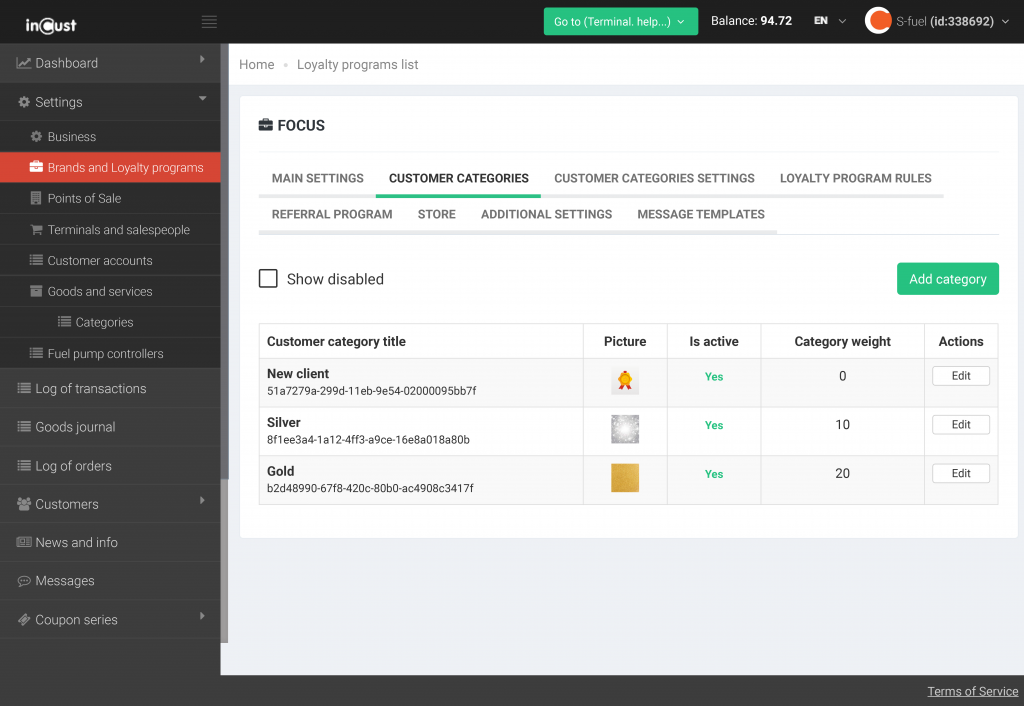
The system has the concept of “customer category”, which was previously used for:
а) grouping of customers for performing some group actions. For example, you could filter all customers by some specific attribute and send them a message;
б) provision of different benefits to different categories. For example, a VIP customer received not 10% standard bonus points, but 20% bonus points after each purchase. These rules were set manually as a part of the loyalty program.
Now, the system can automatically, depending on, possibly complex, conditions, transfer customers from category to category after a customer has performed some actions defined by the rules.
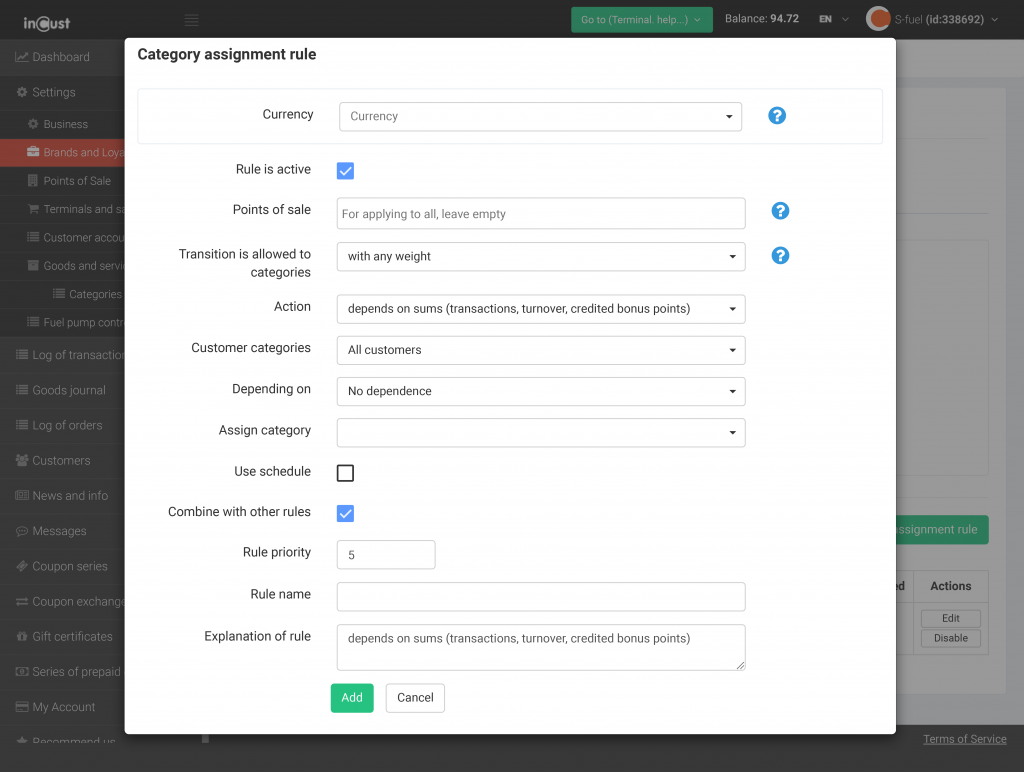
You can set up automatic transfer rules in the Business Control Panel in the “Customer categories settings” section.
So, you can create several categories of customers and set up a range of rules that will allow a customer to move from one category to another. This will allow your loyalty program to be more flexible, respond faster, reward customers, and allow you to reduce discounts to customers who buy less frequently.
For example, you can set up the following rule: if a customer has bought goods for a total amount of more than $500 at a time, then they should be assigned the Silver category, and if more than $1000 – the Golden category. And if the customer has spent more than $2000, then they will get to the VIP category. When a customer is transferred to a new category, then different rules of the loyalty program apply to them, and they will receive different benefits.
You can set up multiple rules, and variety of conditions can be configured in each rule. This flexibility helps you to change your business logic more dynamically.
Examples of conditions:
- Upgrading / downgrading of the category depending on the time that has passed since the purchase. Example: moving customers between categories based on purchases made in the last month. If a person does not buy anything, they go from VIP to a lower category.
- Migration of a customer depending on the number of credited bonus points and not on the amount of purchases. The benefit of such condition is that goods may have low profit margin and not be taken into account by the loyalty program. And the number of received bonus points reflects the “quality” of the customer for the business. For many companies, it’s important that provision of a category is based not on the purchase amount, but on the credited bonus points.
- Also, a scheme of transition from category to category depending on the balance of bonus points on the account has been implemented. This scheme will be of interest to companies that want customers to accumulate bonus points and not spend them. For example, the following rule may be set up: “if you have more than $500 on your account, then you get a higher reward when making purchases”. This will incentivize customers to accumulate bonus points, increasing the profitability and turnover of the business.
Also, a business has an ability to control upgrading and downgrading of categories, determining whether the customer can automatically go up or down in the hierarchy of categories. For example, you can set up the rules so that the transition between the “Golden” and “Silver” categories is performed automatically, but the the VIP status is granted only manually.
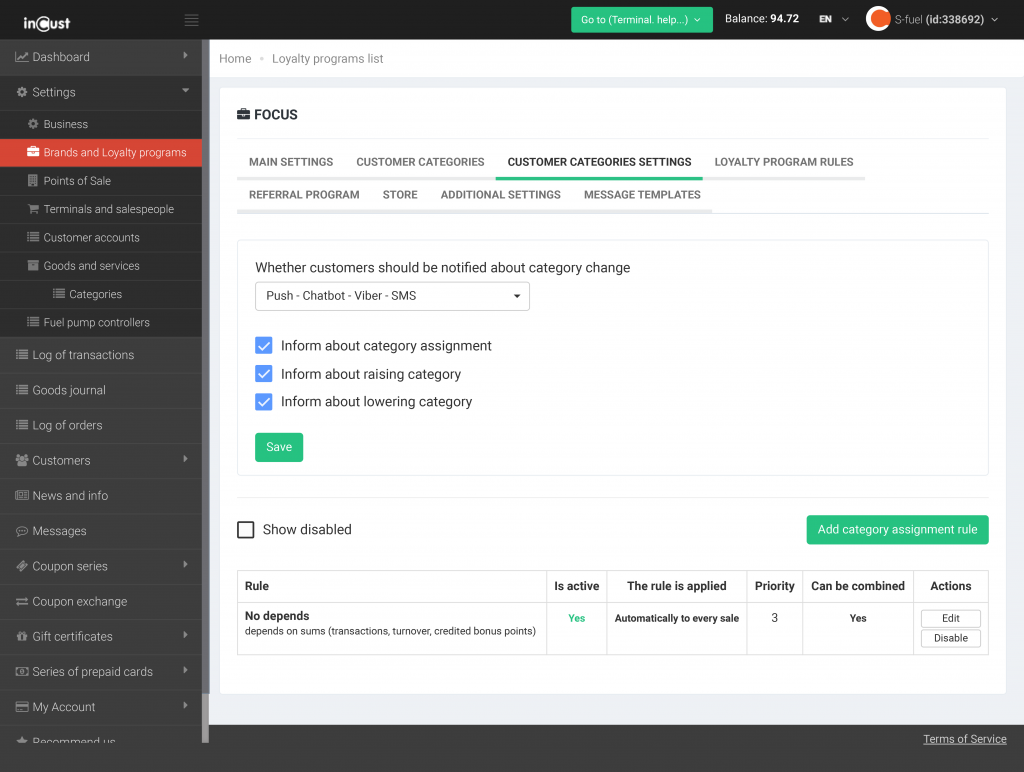
Next, new opportunities related to communications became available:
- Now you can notify customers when their category is changed and customize templates of such notifications. If the status of a customer has changed, they will be immediately informed. These messages are transactional and will be free of charge for business if the message is sent via a mobile app for customers or a chatbot.
- In the customer category, you can define whether the customer can see the category and be informed about its assignment. For example, if you have created a category like “black list” or “disadvantageous customers”, you can specify that customer should not be informed of being assigned to this category, regardless of the rules.
- Added multilingual category names. As customers can now see category names, it is recommended that you specify category names in all languages your customers can use.
If you have any questions, we will be happy to show you how you can customize these rules and optimize your loyalty program, making it more flexible and responsive to changes.