Pkpass digital card – simple way to authorize customers at checkout
You are already familiar with our digital cards and chatbot – these tools are already used by many companies because they are convenient to use and you can receive discounts and bonuses by telling your phone number.
Now, we want to present our digital pkpass card. This card allows customers to authorize themselves at the checkout. To do this, they no longer need branded applications or chatbots that show a QR code. Thanks to the pkpass function, the customer can download a digital card to their phone and use this card when they make a purchase at the checkout or in the inCust Kiosk. To let customers self-authenticate at the checkout, a business needs to install there a tablet with the LoginPad application.
The pkpass digital card is a convenient alternative to plastic cards, chatbots, and digital cards, for which you need to install branded applications for shops or restaurants. In the case of pkpass, everything is simple: many users have “digital wallets” on their mobile phones, often pre-installed. On iOS, this is the Wallet system app; on Android, these are Pass2U or PassWallet (any application that supports the pkpass format can be used). Most people store their tickets and boarding passes in them. Now we offer to store inCust digital cards as well as coupons and certificates, managed by inCust, there.
Main advantages of pkpass digital card:
- Quick customer self-service, self-authorization by QR code.
- With repeated purchases, both customers and businesses save time.
- Saving on SMS – no need to send a message to your phone for authorization.
- Customer convenience: no separate application is needed to generate a QR code, and a digital card is stored in a familiar for customer place
How can a customer receive a Pkpass file?
Three options, outlined below, let customers receive a pkpass file during the initial registration and later when making purchases:
- a customer scans the QR code, located at the checkout, and gets a pkpass file by clicking on the link, contained in the QR code;
- a customer receives a link to the pkpass file in the welcome message, that sent when connected to inCust at the point of sale;
- the customer receives a link to the pkpass file by e-mail, in SMS or through a chatbot, for example, after registering on the website
The digital pkpass card will expand your capabilities, save money on authorization SMS, and allow customers to use tools that are already familiar to them, always have a card when they need it, and quickly authorize at the checkout.
If you have additional questions about pkpass, please contact us – we will tell you how to quickly implement and start using this technology.