How to launch a loyalty program in a small photo lab or studio?
For any studio or lab, relationships with customers are critical. A loyalty program for such business should help to solve two problems. The first is to give a real reason to return to the studio. And the second is to build a reliable channel for communication with customers, in order to occasionally remind of the provided services, invite them to a photo session, or tell about a special offer.
The inCust platform allows you to start the program to achieve these goals in a few minutes.
However, before launching the loyalty program, it is necessary to determine its type. There exist three main types:
– a discount system;
– a bonus system, bonus points in which act as cashback;
– a system, in which customers exchange reward points for gifts.
A discount system does not encourage future visits of a customer, as they take discounts as granted. Such a system can be beneficial to large companies, which have established relationships with customers. Points are also not an option for photo studios, as they imply strong gaming involvement of customers, and we are talking about a small business.
A bonus program is the most efficient type of loyalty program for a photo studio. Bonus points are money on the account that can be spent during the next visit. They are a magnet for customers that makes them make a visit again. Additionally, a notice is sent to a customer immediately when the bonus points are credited. This notice informs customers that they have their account in this photo studio, which already contains certain funds. From our practice, the vast majority of recipients do not delete such notifications — they remember about the bonus points and tend to return to the same studio as soon when they need photo services.
After choosing the type of your loyalty program, you can proceed with the loyalty program setup. When setting up the bonus system, you must specify the percentage of the purchase that is credited to the customer’s account as bonus points. After that, the setup of the loyalty program is complete.
Now, you need to decide, what software will handle crediting and redeeming of bonus points of customers. There might be a certain POS software used in the photo studio, yet we suggest using a separate application called inCust Terminal.
There exist two ways to credit and redeem bonus points of a customer. The first is to integrate the POS software or the accounting system with the inCust platform. To do this, you need to contact us to find out whether our team can do it or you need to contact the supplier of that third-party system. The second way is to use a separate software application, called inCust Terminal, which does not require additional spending of resources. In this application, you simply enter the amount of the sale, and it automatically credits bonus points.
To redeem bonus points in inCust Terminal, you need to enter the amount of sale and the number of bonus points to redeem. The inCust platform will redeem the specified number of bonus points from the customer’s account and will also calculate the amount that remains to be paid with money. Redeemed bonus points can be entered as a discount in the accounting system so that the fiscal receipt and the amount to be paid match.
InCust Terminal can be installed on an Android-smartphone as an app, or used as a web application on any phone or tablet. When choosing how to run the program, it makes sense to consider the availability of the camera on the device. A camera is needed to scan QR codes from customers’ smartphones if they already have the inCust mobile app for customers installed.
When the number of customers is small, inCust Terminal can be installed on the salesperson’s smartphone or tablet. If the number of customers is large, or when the cashier zone is inconvenient, we recommend mounting another tablet for customers, with the inCust Kiosk application installed on it. The camera of such a tablet should face customers so that it could be used as a QR code scanner. A customer can scan the QR Code from his or her smartphone or enter the mobile phone number. This information is transmitted via the cloud to the cashier’s inCust Terminal.
To make use of this scheme, you need to enable the “Use inCust Kiosk” option for the necessary Terminal in the “Terminals and salespeople” section in the Business Control Panel.
Any Android tablet and a tablet stand, which you’ll find in a store nearby, would work for Kiosk. If needed, we can manufacture a dedicated branded tablet stand for you. In the latter case, please, tell us the model of the tablet and provide the branding information.
When you set up a loyalty program, it makes sense to pay attention to possible greeting of customers with their birthdays. For example, you can credit them with expiring bonus points, which are available for the specified number of days (e.g. 5 days). Or, you can send them a digital coupon for a photo session or extra service, or just congratulate them with a message.
One more efficient instrument to use is inCust analytics. It will let you understand, which customers return from time to time, who was lost to the business, and who are first-time customers. You can establish contact with all these customers with the help of our messaging system. In this system, the loyalty program manager can select the channels of communication and groups of customers. You can send PUSH notifications to the mobile app for customers, or chat in instant messaging services, or communicate through SMS.
We hope that guided by this article, you will quickly collect the customer database, segment it and establish targeted communications with customers on an ongoing basis.