Getting customer feedback at fuel stations in self-service
Easy customer feedback at fuel stations
Now, many fuel stations are switching to customer self-service, refueling via a mobile application or a self-service kiosk.
With such a sales system, it becomes necessary to automate collection of customer feedback. Collection of feedback helps you quickly address negative customer experiences and obtain information about customer satisfaction. At the same time, you receive detailed information about when and where the service took place.
For this, the inCust platform has a full set of functions for collecting and processing reviews and ratings. In this video, we’ll show you how one can use these features when working with self-service fueling systems.
Self-service customer feedback options:
1. In the application, at the time of refueling the car
The customer refuels the car using the application and immediately when refueling is over, he can leave a review: rate and write a comment. This feature is built into the customer’s mobile app.
2. The system sends an invitation to leave feedback after the transaction
In this scenario, the customer buys fuel in any way: for example, with the help of a cashier or at a self-service Kiosk. And after the time specified in the settings, the system will send an invitation to evaluate the quality of service. The invitation will be sent as a push message to the customer’s mobile app. If the customer has not yet installed the mobile application, then the invitation may come in the form of an SMS with a link to the feedback form.
As you can see, everything is effortless, doesn’t require complicated settings or unnecessary actions on the customer side.
The described functionality is available in your Business Control Panel and you can test it. For any clarifications, please contact our specialists, and they will be happy to assist you.